How to Use Crunch for Wordlist Generation in Linux
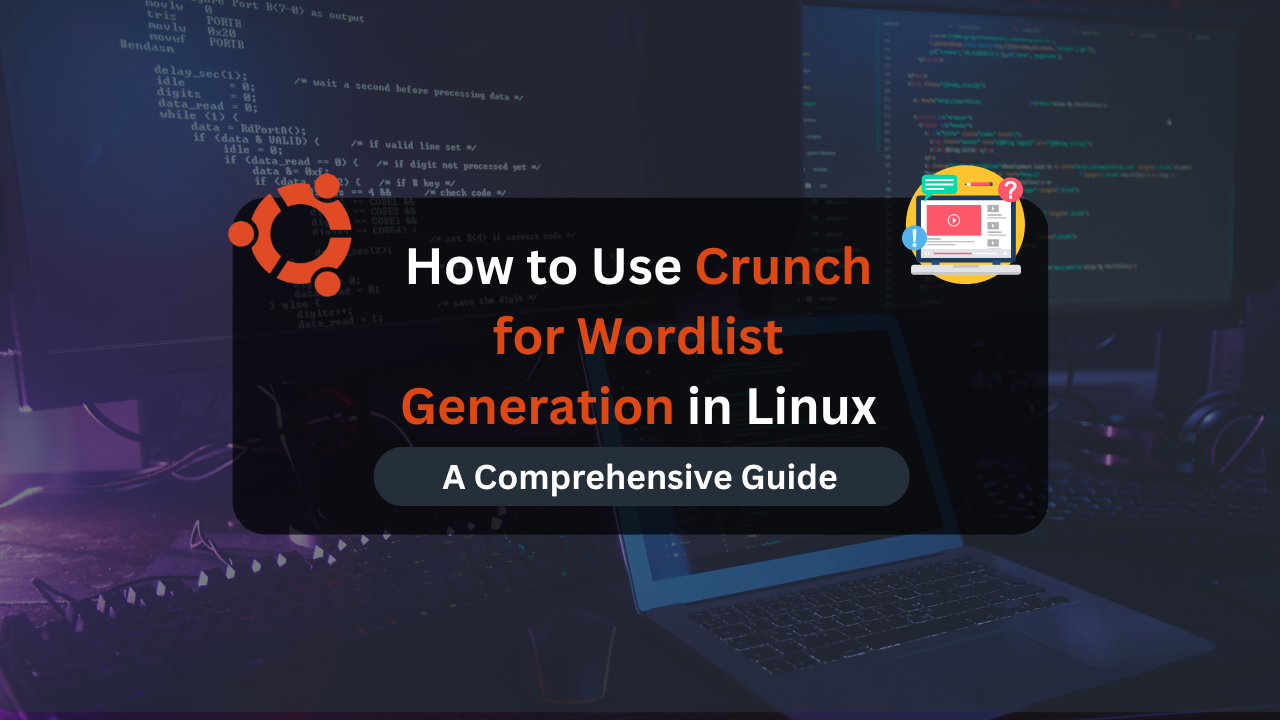
Crunch is a powerful tool favored by penetration testers and security professionals for generating custom wordlists and dictionary files. This utility is incredibly versatile, allowing users to create wordlists of varying complexity and size, from a few kilobytes to several terabytes. In this tutorial, we’ll explore the fundamentals of Crunch, how to install it, and how to harness its full potential to create custom wordlists.
Table of Contents
Installing Crunch
Crunch is pre-installed on many penetration testing distributions such as Kali Linux and Parrot OS. However, on Ubuntu or other distributions, you may need to install it manually. Follow these steps to install Crunch on Ubuntu:
- Update the Package List
Before installing new software, it’s a good practice to update your package list to ensure you get the latest version available.
sudo apt-get update - Install Crunch
Use the following command to install Crunch from the official Ubuntu repositories:
sudo apt-get install crunchOnce installed, Crunch is ready to be used for generating your custom wordlists.
Crunch Basics
Crunch is highly customizable. To use it, you’ll need to understand its syntax:
crunch <min-len> <max-len> [<charset string>] [options]
<min-len>: Minimum length of the generated words.<max-len>: Maximum length of the generated words.<charset string>: (Optional) Set of characters to use.[options]: (Optional) Additional settings.
It is crucial to provide both <min-len> and <max-len>, even if the values are arbitrary. This is required to initiate the generation process.
Basic Examples
- Simple Example
To generate a basic wordlist with the minimum length of 0 and a maximum length of 1 using characters ‘A’ and ‘a’:
crunch 0 1 AaThis command will produce the following combinations:
A,a, and an empty string. - Number-Based Example
To generate combinations of numbers ranging from 1 to 3 digits:
crunch 1 3 123This will output:
1,2,3,11,12,13, …, up to333.
Affordable VPS Hosting With Dracula Servers
Looking for reliable and budget-friendly Virtual Private Server (VPS) hosting? Look no further than Dracula Servers. Dracula Servers offers a range of VPS hosting plans tailored to meet diverse needs. With competitive pricing, robust performance, and a user-friendly interface, it’s an excellent choice for individuals and businesses alike.
Explore the Dracula Servers website to discover hosting solutions that align with your requirements and take your online presence to new heights with their affordable and efficient VPS hosting services.
Visit Dracula Servers and experience reliable VPS hosting without breaking the bank.
Advanced Usage of Crunch
Crunch provides advanced features that allow more control over the output. Here are some advanced techniques:
Using Custom Character Sets
Crunch includes a default character set file located at /usr/share/crunch/charset.lst. You can use these predefined sets to generate wordlists with specific character types.
- Using Built-in Character Sets
To generate a wordlist using the ‘hex-upper’ character set:
crunch 2 3 -f /usr/share/crunch/charset.lst hex-upperThis command generates combinations using uppercase hexadecimal characters.
- Saving Output to a File
To save the generated wordlist to a file:
crunch 1 2 ABC -o wordlist.txtThis will save combinations of ‘A’, ‘B’, and ‘C’ with lengths from 1 to 2 in
wordlist.txt.
Generating Words with Specific Patterns
Crunch allows you to generate words that match specific patterns:
- Pattern-Based Generation
To create words where the last part is fixed (e.g.,
---CATwhere---are random characters):crunch 6 6 abc -t @@@CATHere,
@represents a placeholder for random lowercase characters. - Setting a Specific Start
To start the wordlist from a specific word (e.g.,
bbbCAT):crunch 6 6 abc -t @@@CAT -s bbbCATThis command generates words starting from
bbbCATup tocccCAT.
Using Special Character Set Symbols
Crunch supports special symbols to include different types of characters:
@: Lowercase letters,: Uppercase letters%: Digits^: Symbols
For example, to generate a wordlist with a mix of symbols and letters:
crunch 7 7 -t @^%,CAT -c 6
The -c 6 option limits the output to 6 lines for easier viewing.
Conclusion
Crunch is a powerful and flexible tool for generating custom wordlists tailored to your specific needs. Whether you’re performing penetration tests, creating dictionaries for security tools, or simply organizing data, Crunch can handle a wide range of scenarios. By understanding the basics and advanced features, you can leverage Crunch to create efficient and effective wordlists for your projects. Remember, the size of the generated file can be substantial, so ensure you have adequate storage and time for large-scale operations.
Check out More Linux Tutorials Here!
Subscribe
Login
0 Comments
Oldest

