A Guide to Setting Up Dedicated Linux Game Servers
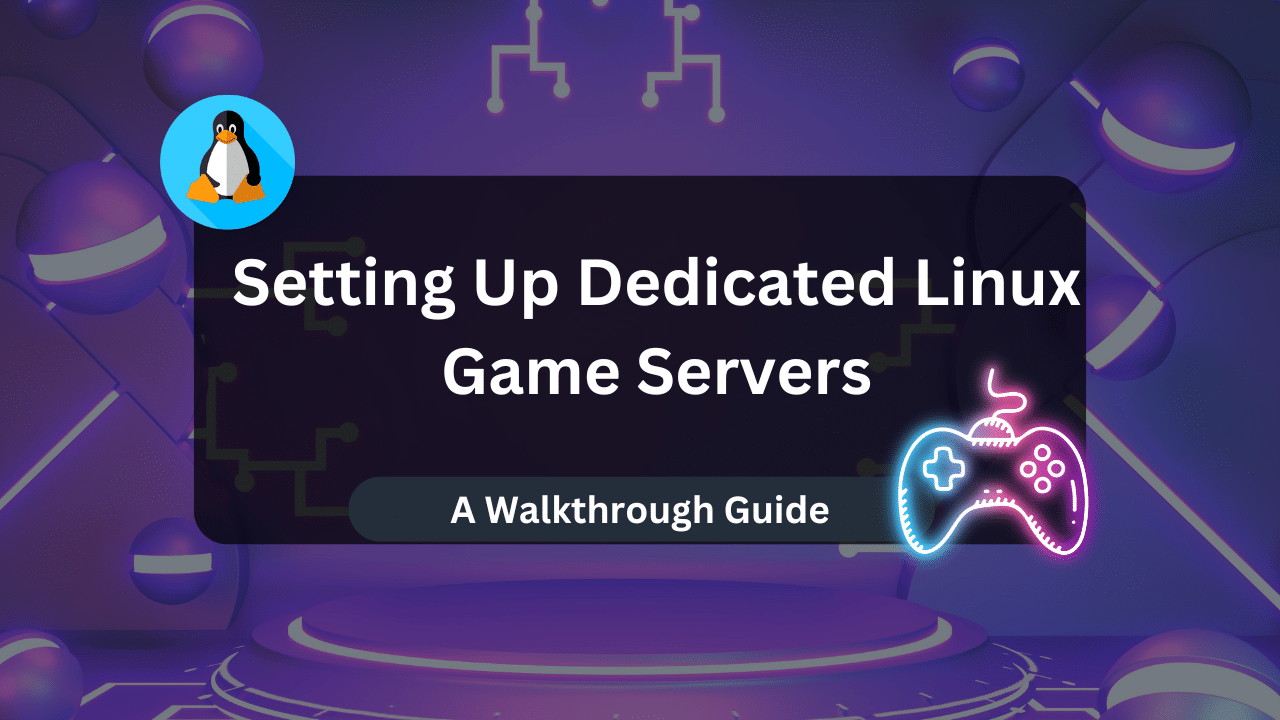
The world of online gaming thrives on dedicated servers. These powerful machines provide a robust foundation for multiplayer experiences, fostering competition, collaboration, and camaraderie among players. If you’re a Linux gamer yearning to create your own online haven for fellow enthusiasts.
This comprehensive guide equips you with the knowledge and tools to set up a dedicated game server for popular multiplayer titles.
Table of Contents
- Setting the Stage: Prerequisites and Considerations
- Choosing Your Weapon: Popular Game Server Options
- Affordable VPS Hosting With Dracula Servers
- The Installation Process: Bringing Your Server to Life
- The Art of Configuration: Fine-Tuning Your Server
- Managing the Battlefield: Keeping Your Server Running Smoothly
- Resources for the Aspiring Server Admin: Where to Find Help
- Conclusion
Setting the Stage: Prerequisites and Considerations
Before embarking on your server-building odyssey, ensure you have the necessary foundation in place:
- A Capable Linux Machine: You’ll need a dedicated computer with sufficient processing power, memory (RAM), and storage space to accommodate the demands of the game server software and potentially concurrent players. Consider factors like the specific game’s requirements, the expected number of players, and your budget when selecting hardware.
- A Stable Internet Connection: A reliable and high-bandwidth internet connection is paramount for a smooth online gaming experience. Ensure your upload speed can support the expected player traffic without compromising performance.
- Root Access or Administrative Privileges: Many server installation and configuration tasks require administrative privileges. If you don’t have root access, consult your system administrator or hosting provider for assistance.
- Familiarity with Linux Basics: While a deep understanding of Linux isn’t mandatory, basic familiarity with navigating the command line and editing configuration files will be beneficial.
Choosing Your Weapon: Popular Game Server Options
The vast landscape of Linux gaming offers a plethora of game server software options. Here are some popular choices for various genres:
- Source Servers (Half-Life, Counter-Strike, Team Fortress): Developed by Valve, Source Servers are a robust and widely used platform for classic multiplayer titles like Counter-Strike and Team Fortress.
- Minecraft Server: The official Minecraft server software caters to the creative and explorative world of Minecraft, allowing you to customize your server’s world and rules.
- Garry’s Mod Server: This sandbox game thrives on community-created content, and running a Garry’s Mod server allows you to host custom game modes and experiences for players.
- Factorio Server: For automation enthusiasts, Factorio’s server software enables collaborative building and resource management with friends on a grand scale.
- Valheim Dedicated Server: This Viking-themed survival game thrives on cooperative play, and running a dedicated Valheim server lets you create a persistent world for you and your comrades.
Finding the Right Server Software:
Selecting the appropriate server software depends on the specific game you want to host and your desired level of customization. Consult the game’s official website or documentation for instructions and compatibility information related to dedicated server software.
Affordable VPS Hosting With Dracula Servers
Dracula Servers offers high-performance server hosting at entry-level prices. The plans include Linux VPS, Sneaker Servers, Dedicated Servers & turnkey solutions. If you’re looking for quality self-managed servers with high amounts of RAM and storage, look no further.
Dracula Server Hosting is also Perfect for Hosting Telegram.Forex App with built-in support for MT4 with trade copier. Check the plans for yourself by clicking Here!
The Installation Process: Bringing Your Server to Life
Once you’ve chosen your game server software and ensured your system meets the requirements, it’s time for installation. This process can vary depending on the specific software and your Linux distribution. Here’s a general outline:
- Download the Server Software: Download the server software package from the official game website or repository.
- Extract the Package: Extract the downloaded archive using tools like
tarorunzip. - Grant Permissions: Ensure the extracted files have appropriate ownership and permissions for execution. Use commands like
chownandchmodto adjust permissions if necessary. - Configuration Files: Locate the game server’s configuration files and adjust settings to your preferences. These files often contain parameters like server name, map selection, player capacity, and game rules. Consult the game server documentation for detailed explanations of configuration options.
- Server Startup: Locate the script or command to start the game server. This might be a script named
server.shorstart.shwithin the extracted files. Execute the script or command to launch the server.
Finding Installation Instructions:
Detailed installation instructions specific to your chosen game server software can often be found on the game’s official website, community forums, or within the downloaded server software package itself (e.g., in a README file).
The Art of Configuration: Fine-Tuning Your Server
After successfully launching your game server, delve into the realm of configuration to optimize performance and tailor the experience to your liking. Here are some key aspects to consider:
- Server Name and Description: Define a distinctive name and description for your server that will be displayed in the game server browser, allowing players to easily identify your server.
- Maps and Game Modes: Depending on the game, you can configure which maps and game modes will be available on your server. Select maps that cater to your preferences and the interests of your player base.
- Player Settings: Many server software options allow you to adjust various player settings, such as starting items, respawn times, and friendly fire rules. Strike a balance between challenge and enjoyment for your players.
- Security Measures: Implement security measures to safeguard your server from unauthorized access or malicious attacks. This might involve setting strong server passwords, configuring firewalls to restrict access, and keeping the server software updated with the latest security patches.
- Server Monitoring: Utilize server monitoring tools to track resource usage (CPU, memory), player activity, and potential errors. This allows you to identify performance bottlenecks or troubleshoot issues that might arise during gameplay.
Advanced Configuration Techniques:
For experienced users, game server software often offers advanced configuration options for fine-tuning server behavior. These might involve scripting capabilities for custom functionality, detailed network configuration settings, or advanced logging options. Consult the game server documentation and community resources to explore these advanced features and tailor your server to your specific needs.
Managing the Battlefield: Keeping Your Server Running Smoothly
Once your server is up and running, effective management is crucial for a seamless gaming experience. Here are some essential practices to maintain a healthy server environment:
- Regular Backups: Schedule regular backups of your server configuration and potentially persistent game world data (e.g., Minecraft maps, Factorio save files). This ensures you can restore your server to a functional state in case of unexpected issues.
- Updates and Security Patches: Stay vigilant about updates for the game server software and the underlying Linux system. Install updates promptly to benefit from bug fixes, performance improvements, and critical security patches.
- Server Monitoring: Continuously monitor your server for resource usage and potential errors. Identify and address performance bottlenecks before they significantly impact gameplay for your players.
- Community Management: If your server attracts a regular player base, consider establishing a set of server rules and a system for moderating player behavior. This helps maintain a fair and enjoyable environment for everyone.
- Server Logs: Server logs often contain valuable information about server activity, errors, and player actions. Learning to analyze server logs can aid in troubleshooting issues and understanding player behavior on your server.
Resources for the Aspiring Server Admin: Where to Find Help
The vast world of Linux gaming provides a wealth of resources to assist you in your server administration journey. Here are some valuable resources to tap into:
- Game Developer Documentation: The official website or documentation for the game you’re hosting often provides dedicated sections for server setup, configuration, and troubleshooting.
- Community Forums and Wikis: Active online communities and community-maintained wikis can offer invaluable insights, solutions to common problems, and custom server configurations shared by experienced server administrators.
- Linux Distribution Resources: Your chosen Linux distribution’s documentation or community forums might provide guidance on specific system administration tasks related to running game servers.
- Online Tutorials and Articles: Numerous websites and blogs cater to Linux gaming enthusiasts and offer detailed tutorials and articles on setting up and managing dedicated game servers.
By leveraging these resources and building your server administration skills, you can transform your Linux machine into a thriving hub for online gaming, fostering a community around your chosen game and enriching the online gaming experience for yourself and your fellow players.
Conclusion
The world of dedicated Linux game servers beckons, offering you the opportunity to create a custom-tailored online gaming haven. With the knowledge gleaned from this guide, the right tools at your disposal, and a commitment to continuous learning, you can embark on this rewarding journey. Remember, the power to shape a vibrant online gaming community lies within your grasp. So, choose your game, configure your server, and forge your own battlefield in the ever-evolving realm of Linux gaming!
Check out More Linux Tutorials Here!
Subscribe
Login
0 Comments
Oldest

