Access Control Lists (ACLs) in Linux
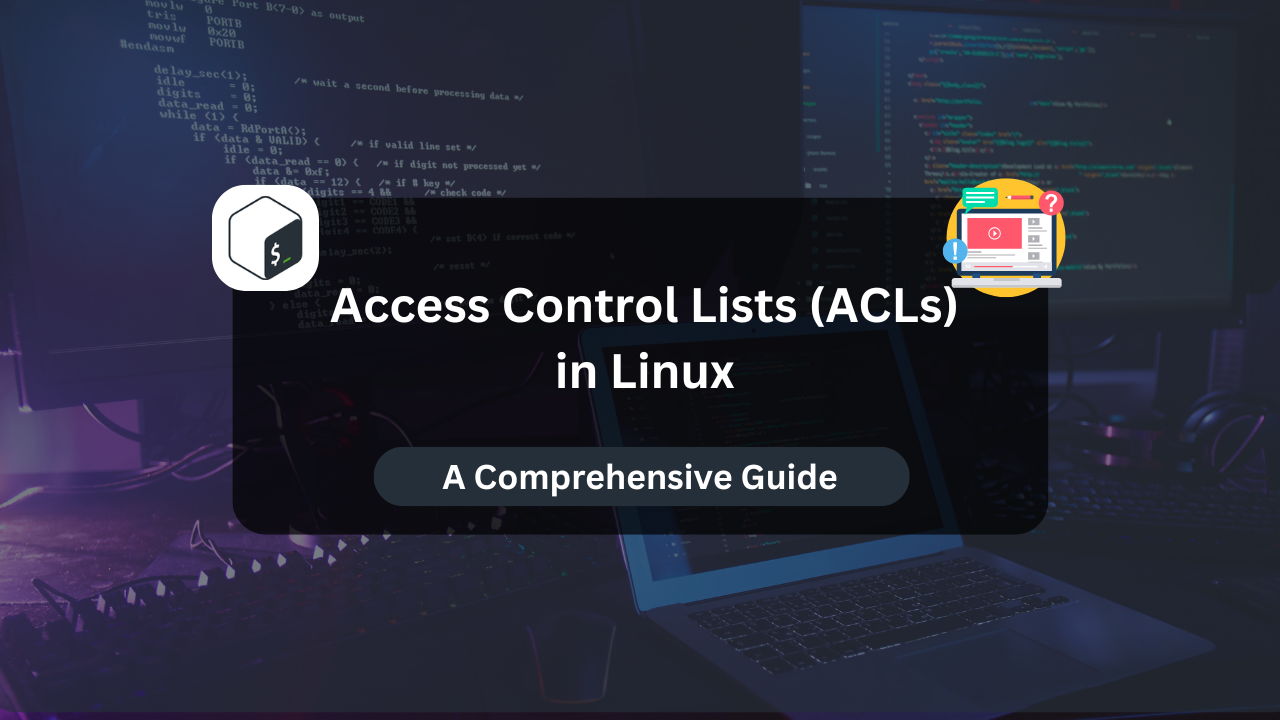
Access Control Lists (ACLs) are a critical feature of modern operating systems, including Linux, that provide more granular control over file and directory permissions than the traditional Unix permissions model. In this article, we will explore the concept of ACLs, how they work, and how to implement them on a Linux system. Understanding ACLs is crucial for system administrators and security professionals who need to manage and secure data on Linux systems effectively.
What are Access Control Lists (ACLs)?
An Access Control List (ACL) is a more flexible and detailed system for defining permissions on files and directories compared to the traditional Unix permission model. While Unix permissions are limited to three sets of permissions (read, write, and execute) for the owner, group, and others, ACLs allow you to set permissions for any user or group, offering much more fine-grained control.
Traditional UNIX Permissions
In the traditional Unix permissions model, files and directories are controlled by three categories of users:
- Owner: The user who owns the file or directory.
- Group: The group associated with the file or directory.
- Others: Everyone else who has access to the system.
Permissions in Unix are limited to three types:
- Read ®: Permission to view the contents of a file or list the contents of a directory.
- Write (w): Permission to modify the contents of a file or add/remove files in a directory.
- Execute (x): Permission to execute a file or access a directory.
However, this model can be restrictive in certain environments where more complex permissions are needed, such as in a shared environment where multiple users or groups require different levels of access to the same files or directories. This is where ACLs come into play.
What Makes ACLs Different?
ACLs allow you to assign permissions to specific users or groups in addition to the file’s owner and group. This enables more flexibility in managing access, particularly in large-scale or collaborative environments. With ACLs, you can set read, write, and execute permissions for individual users or groups, instead of relying on the restrictive owner/group/others scheme.
Key Components of ACLs
ACLs consist of two primary components:
- ACL Entries: Each entry in the ACL specifies a user or group and the permissions granted to them. ACL entries can be set for specific users, groups, or even for everyone else. For example, you could give read access to one user while giving write access to another.
- ACL Types: There are different types of ACLs, including:
- User ACL: Specifies permissions for a specific user.
- Group ACL: Specifies permissions for a specific group.
- Default ACL: Provides default permissions for new files and directories created within a directory.
- Mask ACL: Defines the maximum permissions that can be granted to a user or group.
These components combine to provide a highly configurable permission model that can be tailored to meet the needs of specific users or groups.
How to Enable and Use ACLs on Linux
Before using ACLs on a Linux system, ensure that ACL support is enabled on your system. Most modern Linux distributions support ACLs out of the box, but some configurations may require additional steps.
1. Enabling ACL Support
On many Linux systems, ACL support is enabled by default. However, if you are unsure or if it has been disabled, you may need to mount the file system with ACL support enabled.
To check if ACL support is enabled, you can use the mount command:
mount | grep acl
If ACL support is not enabled, you can remount the file system with ACL support. For example:
sudo mount -o remount,acl /dev/sda1 /mount/point
Additionally, you can enable ACL support permanently by adding the acl option to the /etc/fstab file for the relevant file system:
/dev/sda1 /mnt ext4 defaults,acl 0 2
After modifying /etc/fstab, run the following command to remount the file system:
sudo mount -o remount /mnt
2. Checking Existing ACLs
To view the ACLs set on a file or directory, you can use the getfacl command:
getfacl file_or_directory_name
For example:
getfacl /home/user1/file.txt
This command will display the current ACL for the file, showing which users and groups have which permissions.
3. Setting ACLs
The setfacl command is used to set ACLs on files and directories. The basic syntax for setfacl is as follows:
setfacl -m u:username:permissions file_or_directory
Where:
-mstands for “modify.”u:usernamespecifies the user to whom the permissions will be granted.permissionsspecify the permissions to be granted (read, write, execute).file_or_directoryis the file or directory to which the ACL will be applied.
For example, to grant read and write permissions to user john on a file:
setfacl -m u:john:rw /home/user1/file.txt
To grant read-only permissions to group developers:
setfacl -m g:developers:r /home/user1/file.txt
4. Default ACLs
When you set ACLs on a directory, you can also set default ACLs. These default ACLs apply to any new files or directories created within the directory. For example, if you want every new file created in a directory to inherit read and write permissions for user john, you can set a default ACL:
setfacl -d -m u:john:rw /home/user1/mydir
To view default ACLs on a directory:
getfacl -d /home/user1/mydir
5. Removing ACLs
To remove an ACL from a file or directory, use the setfacl command with the -x option:
setfacl -x u:john /home/user1/file.txt
This will remove the ACL for user john on the specified file.
To remove all ACLs from a file and revert to traditional Unix permissions, use the -b option:
setfacl -b /home/user1/file.txt
6. Removing Default ACLs
Default ACLs can be removed in the same way as regular ACLs. For example, to remove a default ACL for user john on a directory:
setfacl -d -x u:john /home/user1/mydir
Affordable VPS Hosting With Dracula Servers
Looking for reliable and budget-friendly Virtual Private Server (VPS) hosting? Look no further than Dracula Servers. Dracula Servers offers a range of VPS hosting plans tailored to meet diverse needs. With competitive pricing, robust performance, and a user-friendly interface, it’s an excellent choice for individuals and businesses alike.
Explore the Dracula Servers website to discover hosting solutions that align with your requirements and take your online presence to new heights with their affordable and efficient VPS hosting services.
Visit Dracula Servers and experience reliable VPS hosting without breaking the bank.
Benefits of Using ACLs
ACLs provide several key benefits over traditional Unix file permissions:
- Fine-Grained Permissions: ACLs allow you to assign permissions to specific users or groups, offering much more flexibility than the standard user/group/others scheme.
- Simplified Permissions Management: ACLs make it easier to manage permissions in complex environments, such as when multiple users or groups need access to the same files.
- Default Permissions: With default ACLs, you can ensure that files created within a directory inherit specific permissions, reducing the need to manually set permissions for each new file.
- Security: ACLs allow you to set stricter access controls, preventing unauthorized users from gaining access to sensitive files.
- Improved Collaboration: In environments where multiple users collaborate on files, ACLs allow for better control of file access, ensuring that the right users have the correct permissions.
Use Cases for ACLs
There are several scenarios where ACLs are particularly useful in a Linux environment:
In a shared directory environment, ACLs allow different users to have different levels of access to the same files. For example, in a project directory where multiple team members need access to different files, ACLs can ensure that only the necessary users have the appropriate permissions.
2. Multilevel Security
In environments that require multilevel security (e.g., confidential information), ACLs can help enforce stricter controls. For example, you could assign read-only access to some users and read-write access to others, ensuring that only authorized users can modify sensitive data.
3. Backup and Restore
ACLs can be used in backup and restore scenarios to preserve the original permissions and access control settings. This ensures that when files are restored, they maintain their correct permissions and access rights.
Conclusion
Access Control Lists (ACLs) provide Linux administrators with a powerful tool for managing file permissions beyond the traditional owner/group/others model. By using ACLs, administrators can implement fine-grained control over who can access files and directories, making them an essential tool in multi-user environments and complex file systems. Whether you’re managing shared directories, enforcing security policies, or simplifying permissions management, ACLs give you the flexibility and control needed to secure your Linux system effectively. Understanding how to enable, configure, and manage ACLs is an important step in mastering Linux security and ensuring that your system remains safe and efficient.
Check out More Linux Tutorials Here!
Subscribe
Login
0 Comments
Oldest

