Unleash Efficiency: Automating Repetitive Tasks on Ubuntu with Cron Jobs
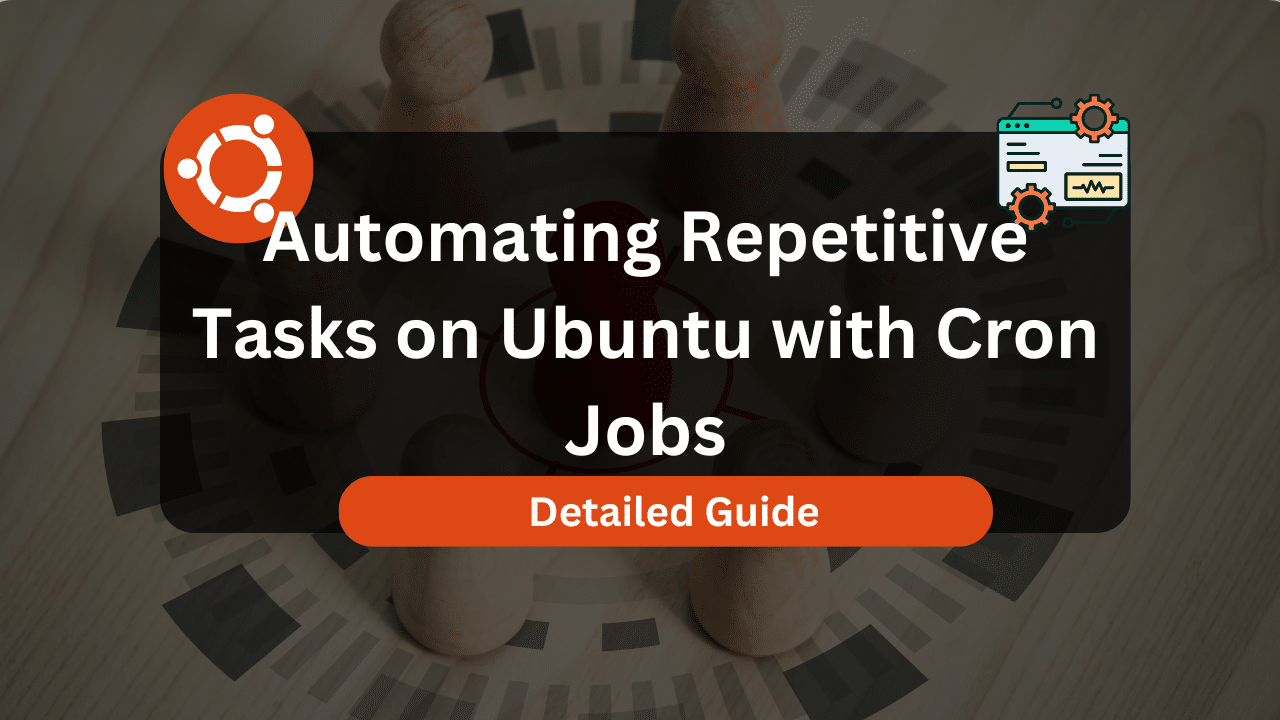
In today’s fast-paced digital world, streamlining workflows and maximizing efficiency are crucial for both personal and professional success. For Ubuntu users, particularly those managing servers, the concept of automation becomes even more critical. Repetitive tasks can consume valuable time and resources, hindering your ability to focus on more strategic initiatives. Here’s where the power of Cron Jobs comes in.
Table of Contents
- What are Cron Jobs?
- Getting Started with Cron Jobs
- Understanding Cron Job Syntax
- Common Cron Job Schedules
- Simplify Network Authentication With Our FreeRadius Servers!
- Cron Job Examples for Server Efficiency
- Additional Considerations for Cron Jobs
- Beyond Server Efficiency: Broader Applications of Cron Jobs
- Best Practices and Tips for Setting Up Cron Jobs
- Bonus Tips
- Conclusion
What are Cron Jobs?
Cron, short for “chronic,” is a built-in Linux utility designed for automating repetitive tasks at predefined times, dates, or intervals. It acts as a silent task scheduler, running commands or scripts in the background without requiring your direct intervention.
Why Use Cron Jobs for Server Efficiency?
For server administrators or anyone overseeing Ubuntu systems, Cron Jobs offer a multitude of benefits:
- Reduced Manual Work: Automating routine tasks frees you from repetitive manual execution, allowing you to focus on more critical tasks and projects.
- Improved Consistency: Cron Jobs ensure tasks are executed precisely at scheduled times, eliminating human error and missed deadlines.
- Enhanced Reliability: Scheduled tasks run even when you’re away from your computer, guaranteeing tasks are completed uninterrupted.
- Increased Efficiency: Automating repetitive tasks optimizes server resource allocation, leading to overall system efficiency and improved performance.
- Scalability: Cron Jobs can be easily scaled to manage multiple tasks with varying schedules, ideal for managing complex server environments.
Getting Started with Cron Jobs
Utilizing Cron Jobs requires creating a crontab file, essentially a text file containing instructions for the cron daemon (the background service managing cron jobs). Here’s a step-by-step guide to get you started:
- Open your terminal: Access your Ubuntu terminal using Ctrl+Alt+T (default shortcut).
- Edit your crontab: Use the
crontab -ecommand to open your crontab file for editing. The default editor might benanoorvi. If unfamiliar with these editors, consider using a more user-friendly option likenano.
Understanding Cron Job Syntax
The crontab file uses a specific syntax to define task schedules. Each line represents a single cron job and follows this format:
minute hour day_of_month month day_of_week command_to_be_executed
- minute (0-59): Defines the minute (00-59) within an hour when the task runs.
- hour (0-23): Specifies the hour (00-23) within a day when the task runs.
- day_of_month (1-31): Indicates the specific day of the month (01-31) on which the task executes.
- month (1-12): Denotes the month (01-12) during which the task runs.
- day_of_week (0-6): Represents the day of the week (0-Sunday, 6-Saturday) on which the task executes. Here, 0 or 7 can also be used for Sunday.
- command_to_be_executed: Specifies the actual command or script to be run by the cron job.
Common Cron Job Schedules
Here are some commonly used cron job schedules to illustrate the syntax:
- Run a task every minute:
* * * * * /path/to/your/script.sh - Run a task every hour:
0 * * * * /path/to/your/script.sh - Run a task daily at midnight:
0 0 * * * /path/to/your/script.sh - Run a task on the first day of every month:
0 0 1 * * /path/to/your/script.sh - Run a task every Monday at 8 AM:
0 8 * * 1 /path/to/your/script.sh
Simplify Network Authentication With Our FreeRadius Servers!
Experience seamless authentication management with DraculaServers’ FreeRadius Servers. Optimized for reliability and scalability, our servers ensure lightning-fast responses and robust security tailored to your network’s needs. Say goodbye to authentication headaches and streamline your network management effortlessly with DraculaServers. Learn more at Here.
Ready to simplify your network authentication? Discover the power of our FreeRadius Servers Here!
Cron Job Examples for Server Efficiency
Now that you understand the basics, let’s explore some practical examples of how Cron Jobs can enhance server efficiency:
- Automatic Backups: Scheduling regular backups is crucial for data security. You can use Cron Jobs to automate nightly backups of your databases or critical server files.
- Log Rotation: Server logs can accumulate significant storage space over time. Cron Jobs can be used to rotate logs regularly, archiving older logs and keeping current logs manageable.
- System Updates: Keeping your system updated with the latest security patches and software versions is essential. Cron Jobs can automate system updates at regular intervals, ensuring your server remains secure and optimized.
- Website Maintenance Tasks: Cron Jobs can automate various website maintenance tasks, such as:
- Website Optimization Checks: Schedule scripts to run daily or weekly to analyze website performance and identify areas for improvement.
- Cache Clearing: Automate cache clearing at specific intervals to ensure your website delivers the latest content to visitors.
- Broken Link Checks: Use Cron Jobs to run scripts that periodically scan your website for broken links, maintaining a professional user experience.
- Disk Usage Monitoring: Cron Jobs can be configured to monitor disk usage and send you alerts when storage space reaches a predefined threshold, allowing you to proactively manage storage needs.
- Security Scans: Regular security scans are essential for detecting vulnerabilities. Cron Jobs can automate security scans at specific intervals, keeping your server protected.
- Process Monitoring: Utilize Cron Jobs to run scripts that monitor system processes, identifying resource-intensive applications or potential bottlenecks.
- Restarting Stalled Services: Certain services might occasionally stall or crash. Cron Jobs can be used to check the status of critical services and automatically restart them if necessary, ensuring uninterrupted server operation.
Additional Considerations for Cron Jobs
- Security: Since Cron Jobs execute with system privileges, ensure the commands used are secure and come from trusted sources.
- Error Handling: Implement proper error handling mechanisms within your cron scripts to capture and report any issues encountered during execution.
- Logging: Maintain detailed logs of your cron jobs, including execution times, success/failure statuses, and any error messages. This allows you to monitor performance and troubleshoot any potential problems.
Beyond Server Efficiency: Broader Applications of Cron Jobs
While server efficiency is a major benefit, Cron Jobs offer a wide range of applications beyond system administration:
- Personal Automation: Schedule automatic downloads, manage file synchronization, or trigger reminders for important tasks.
- Content Creation: Automate content publishing on your blog or social media at specific times.
- Data Analysis: Cron Jobs can be used to schedule regular data analysis tasks, providing insights and updates automatically.
- Bonus Tip: Numerous online resources offer pre-written cron jobs for various tasks. Carefully evaluate and customize these scripts to fit your specific needs and ensure they originate from trusted sources.
Best Practices and Tips for Setting Up Cron Jobs
While Cron Jobs offer immense potential for automation, implementing best practices ensures their effectiveness and security. Here are some key tips to guide you:
1. Plan and Organize:
- Identify Tasks: Before diving in, create a list of repetitive tasks you want to automate. Prioritize tasks that consume significant time or require frequent execution.
- Schedule Definition: Determine the ideal execution schedule for each task. Consider factors like daily, hourly, weekly, or monthly intervals, depending on the task’s nature and urgency.
2. Scripting and Testing:
- Scripting Expertise: If the task involves complex commands, you might need to create a script to automate the process effectively. If scripting is unfamiliar territory, consider utilizing online resources or seeking assistance from experienced users.
- Thorough Testing: Before integrating your cron job into the system, thoroughly test your script outside of cron to ensure it functions as intended. This minimizes the risk of errors or unexpected behavior when the cron job is triggered.
3. Security and Permissions:
- Command Source: Ensure the commands used in your cron jobs originate from trusted sources. Avoid using untested or downloaded scripts from unreliable sources.
- Permissions: Cron jobs often run with elevated privileges. Minimize the permissions granted to the script to the bare minimum required for its execution. This reduces the potential damage if a vulnerability is exploited.
4. Error Handling and Logging:
- Error Management: Implement robust error handling mechanisms within your cron scripts. Capture and log any errors encountered during execution for troubleshooting purposes.
- Detailed Logging: Maintain detailed logs of your cron jobs, including execution times, success/failure statuses, and any error messages. This allows you to monitor performance, identify issues, and ensure your cron jobs are functioning as expected.
5. Monitoring and Maintenance:
- Regular Review: Periodically review your cron jobs to ensure they remain relevant and necessary. Obsolete or unnecessary jobs can clutter your crontab and consume resources.
- System Monitoring: Monitor your system for any unexpected behavior or performance issues after implementing cron jobs. This helps identify potential conflicts or resource bottlenecks caused by your automated tasks.
Bonus Tips
- Start Simple: Begin with automating a basic, well-understood task to gain confidence and experience with cron jobs before venturing into more complex tasks.
- Comments and Readability: Include clear comments within your cron scripts to explain their purpose and functionality. This enhances readability and simplifies future maintenance or modifications.
- Utilize Online Resources: The internet is a vast repository of information on Cron Jobs. Numerous online communities, tutorials, and pre-written cron job scripts can be valuable resources for learning and inspiration.
- Consider Security Implications: While automation offers convenience, be mindful of the security implications of running automated tasks with system privileges. Evaluate the potential risks involved and implement appropriate security measures.
Ready to unleash the power of Cron Jobs? Experiment with the provided examples and explore the vast potential of automation on your Ubuntu system. Remember, the key lies in identifying repetitive tasks and utilizing Cron Jobs to streamline your digital experience, freeing you to focus on what matters most.
Conclusion
Cron Jobs are a powerful tool for automating repetitive tasks on Ubuntu, promoting efficiency and streamlining workflows. By understanding the syntax, exploring practical examples, and implementing best practices, you can leverage Cron Jobs to optimize your server management, enhance personal productivity, or automate various workflows across diverse tasks.
Subscribe
Login
0 Comments
Oldest

