How to Check if a Directory Exists in Bash?
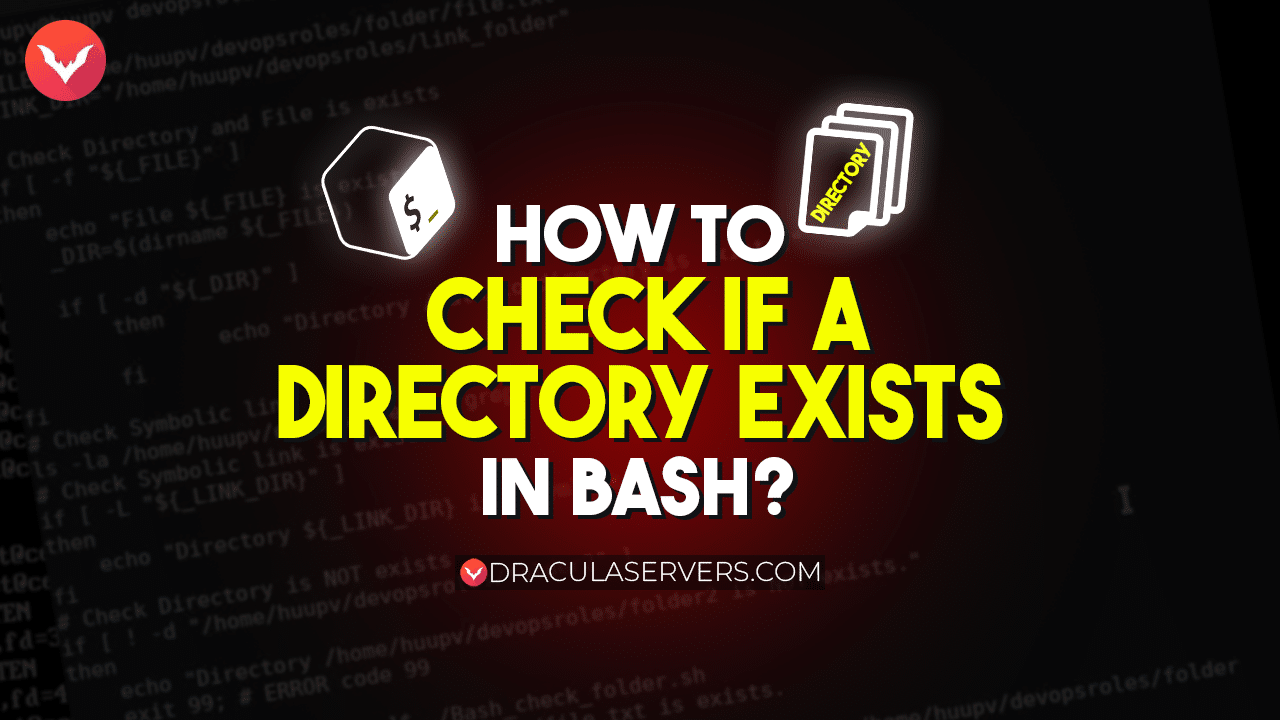
In the world of Bash scripting, one common task is to check if a directory exists before proceeding with further actions. Whether you are writing automation scripts, performing system maintenance, or managing files and directories, it’s essential to ensure that the directory you are about to work with exists to avoid errors and unexpected behaviors.
In this comprehensive guide, you will learn various methods to check if a directory exists in Bash, with practical examples and best practices.
Table of Contents
Let’s get started!
Method 1: Using the test Command
The test command (also represented by [ ]) is a built-in command in Bash that allows you to perform various tests, including directory existence checks. To check if a directory exists, you can use the -d option with the test command:
if [ -d "/path/to/directory" ]; then
echo "The directory exists."
else
echo "The directory does not exist."
fi
In this example, we use the -d option to check if the directory at “/path/to/directory” exists. If the directory is present, the script will display “The directory exists.” Otherwise, it will show “The directory does not exist.”
Method 2: Using the [[ ]] Construct
The [[ ]] construct is an enhanced version of the test command, providing additional capabilities and improved syntax. To check if a directory exists using [[ ]], you can do the following:
if [[ -d "/path/to/directory" ]]; then
echo "The directory exists."
else
echo "The directory does not exist."
fi
The [[ ]] construct is preferred over [ ] in most cases due to its enhanced functionality and improved readability.
Method 3: Using the mkdir Command (With Caution)
While not a recommended method, it’s worth mentioning that you can use the mkdir command with the -p option to create the directory if it doesn’t exist. However, this approach should be used with caution, as it creates the directory if it’s missing, which may not be the desired behavior in all scenarios.
mkdir -p "/path/to/directory"
If the directory already exists, mkdir -p will not cause any issues. However, if the directory doesn’t exist, it will be created.
Dracula’s High-Performance Sneaker Bot Servers
Score limited-edition kicks and stay ahead in the game with our high-performance Sneaker Servers. Designed for sneakerheads and resellers, these servers offer blazing-fast speeds and unwavering stability. Never miss a release again with DraculaServers’ Sneaker Servers by your side. Level up your sneaker-copping game now.
Ready to secure the freshest kicks? Discover the power of our Sneaker Servers Here! Don’t let slow servers hold you back—unleash your sneaker-bot’s potential with DraculaServers today.
Check out Sneaker Servers Here!
Method 4: Using the stat Command
The stat command provides detailed information about files and directories. We can use it to check if a directory exists by capturing the output of the command and examining the results.
if stat "/path/to/directory" >/dev/null 2>&1; then
echo "The directory exists."
else
echo "The directory does not exist."
fi
In this example, we redirect both standard output (stdout) and standard error (stderr) to /dev/null to suppress any output. The exit status of the stat command determines if the directory exists. If it does, the script will display “The directory exists.” Otherwise, it will show “The directory does not exist.”
Method 5: Using the find Command
The find command is typically used for searching files and directories based on various criteria. While not the most efficient way to check for directory existence, you can use find for this purpose:
if find "/path/to/directory" -maxdepth 0 -type d -print -quit 2>/dev/null; then
echo "The directory exists."
else
echo "The directory does not exist."
fi
In this approach, we use find with the -maxdepth 0 option to restrict the search to the current directory only (not searching in subdirectories). The -type d option specifies that we are looking for directories. The -print action is used to print the directory name if it exists, and -quit is used to stop find after finding the first matching directory. We redirect stderr to /dev/null to suppress any error messages.
Best Practices and Considerations
When checking for directory existence in Bash, consider the following best practices:
1. Use [ ] or [[ ]]:
As mentioned earlier, the [[ ]] construct is preferred over [ ] due to its improved syntax and additional capabilities. It is more intuitive and generally easier to read.
2. Quote the Directory Path:
Always enclose the directory path in double quotes to handle spaces and special characters correctly. For example:
if [[ -d "/path with spaces/directory" ]]; then
# Do something
fi
3. Avoid Using mkdir -p:
As mentioned earlier, using mkdir -p to check directory existence is not recommended. It may lead to unintended directory creation and could be a security risk.
4. Capture and Use Exit Status:
When using commands like stat or find to check for directory existence, rely on the exit status to determine the result. Redirecting output to /dev/null helps to suppress unnecessary messages.
5. Use Logical NOT for Negative Checks:
To check if a directory does not exist, you can use the logical NOT (!) operator with the condition. For example:
if ! [[ -d "/path/to/directory" ]]; then
echo "The directory does not exist."
fi
This approach improves code readability.
6. Consider Cross-Platform Compatibility:
If your Bash script needs to be executed on different platforms, keep in mind that file system conventions and commands may vary. Be cautious when using OS-specific features or commands.
Conclusion
In Bash scripting, checking for the existence of a directory is a fundamental task to ensure the success and reliability of your scripts. By employing the various methods we’ve explored, such as using the test command, the [[ ]] construct, or the stat command, you can confidently determine if a directory exists before proceeding with other operations.
Remember to adhere to best practices, such as quoting directory paths, capturing exit statuses, and avoiding unnecessary directory creation. With these techniques at your disposal, you can write robust and error-free Bash scripts that gracefully handle directory existence checks with ease.
Subscribe
Login
0 Comments
Oldest

