How to Choose a Linux Distribution That Fits Your Needs
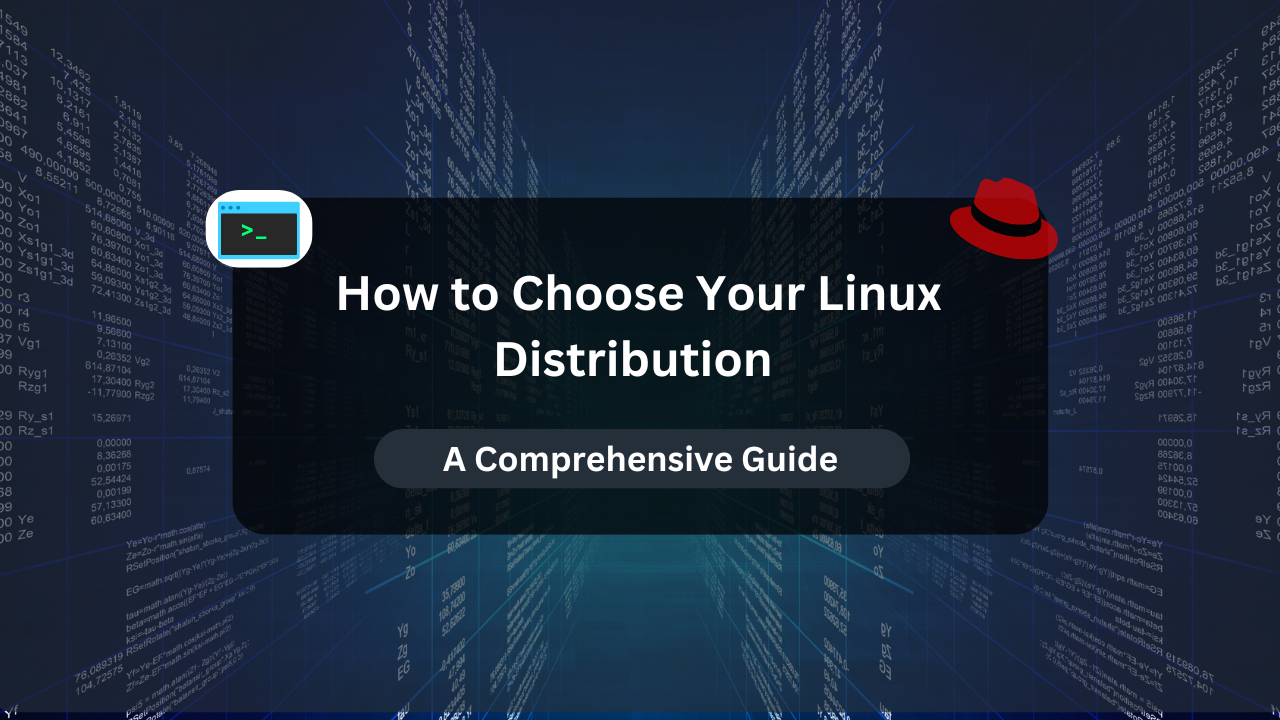
Linux is one of the most versatile and powerful operating systems available today. With hundreds of distributions (distros) available, choosing the right one can be overwhelming, especially for newcomers. Whether you are looking for a Linux distribution for personal use, development, servers, or enterprise environments, making the right choice depends on several factors, including ease of use, hardware compatibility, community support, and specific use cases.
This article will help you understand what to look for in a Linux distribution, the different types of distros available, and how to make the best choice based on your requirements.
Understanding Linux Distributions
A Linux distribution is a complete operating system built around the Linux kernel, bundled with essential software, package management tools, and often a graphical user interface. Each distribution has its own philosophy, target audience, and software ecosystem.
Key Components of a Linux Distribution
Before selecting a Linux distro, it’s important to understand its core components:
- Package Manager: Determines how software is installed and managed (e.g.,
aptfor Debian-based distros,dnffor Red Hat-based distros). - Desktop Environment (DE): Defines the user interface, including elements like menus, taskbars, and themes (e.g., GNOME, KDE, XFCE).
- Support & Community: Some distros have official enterprise support (like Red Hat), while others rely on community-driven help (like Arch Linux).
- System Stability vs. Cutting-Edge Features: Some distros prioritize stability (Debian, CentOS), while others focus on the latest features (Fedora, Arch).
- Hardware Compatibility: Some distributions work better with old or limited hardware, while others require more resources.
Factors to Consider When Choosing a Linux Distribution
Here are some of the most important factors to consider when choosing a perfect Linux distribution for your needs:
1. Ease of Use (Beginner-Friendly vs. Advanced)
If you are new to Linux, you should look for a beginner-friendly distro with an intuitive user interface and good community support.
Beginner-Friendly Distributions
- Ubuntu: One of the most popular Linux distributions with a vast support community. Offers an easy-to-use interface with long-term support (LTS) versions.
- Linux Mint: Built on Ubuntu but comes with a traditional desktop experience that resembles Windows, making it ideal for new users.
- Zorin OS: Designed to provide a Windows-like experience, great for those transitioning from Windows.
Advanced User Distributions
- Arch Linux: A rolling-release distro that requires manual installation and customization, ideal for power users who want full control.
- Gentoo: Known for its flexibility and source-based package management, but requires significant configuration knowledge.
2. System Performance and Hardware Requirements
Some Linux distros are designed for modern hardware, while others are optimized for older computers.
For Low-End or Older Hardware
- Lubuntu: A lightweight Ubuntu variant using the LXQt desktop environment.
- Xubuntu: Uses the XFCE desktop, which is more resource-efficient than GNOME or KDE.
- Puppy Linux: A super-lightweight distro that can run entirely from RAM, making it ideal for old machines.
For Modern and High-Performance Systems
- Fedora: Features the latest software with a polished GNOME experience.
- Pop!_OS: Optimized for high-performance computing, gaming, and productivity.
- EndeavourOS: A lightweight and performance-optimized Arch-based distro.
3. Software and Application Availability
Some Linux distributions come with a large software repository, while others require manual installation of packages.
- Debian & Ubuntu-Based Distros: Use
aptpackage management and have access to a large repository of software. - Fedora & Red Hat-Based Distros: Use
dnfand provide a balance between stability and cutting-edge features. - Arch Linux: Uses the
pacmanpackage manager and provides access to the Arch User Repository (AUR), offering almost any software package available.
4. Rolling Release vs. Fixed Release Model
Linux distributions follow different update models:
- Fixed Release: Stable releases at scheduled intervals (e.g., Ubuntu LTS, Debian Stable).
- Rolling Release: Continuous updates with the latest software (e.g., Arch Linux, Manjaro).
- Semi-Rolling Release: Some software gets continuous updates while core components remain stable (e.g., openSUSE Tumbleweed, Fedora).
For users who prefer stability and minimal breakages, a fixed-release model is better. If you want the latest software updates and don’t mind occasional instability, a rolling-release distro is ideal.
5. Security and Privacy
If security and privacy are major concerns, you should consider distributions with a strong security focus.
- Qubes OS: Uses virtualized security, isolating different programs into separate VMs.
- Tails: A live OS designed for privacy and anonymity, often used by journalists and activists.
- Debian & Ubuntu: Can be hardened with security tools but require manual configurations.
- Kali Linux: Specifically designed for penetration testing and security professionals.
6. Use Case and Purpose
The right Linux distribution depends largely on how you plan to use it.
For Personal Desktop Use
- Ubuntu (Beginner)
- Linux Mint (Windows-like experience)
- Manjaro (Arch-based but user-friendly)
- Fedora (Cutting-edge software)
For Development and Programming
- Ubuntu (Wide support for developer tools)
- Fedora (Latest features and libraries)
- Arch Linux (Customizable for specific dev environments)
For Servers
- Debian: Offers a stable server environment with long-term support.
- CentOS / AlmaLinux / Rocky Linux: Enterprise-level stability, replacing CentOS after its transition to CentOS Stream.
- Ubuntu Server: A good balance between stability and recent software versions.
For Gaming
- Pop!_OS: Optimized for gaming with great GPU support.
- SteamOS: Developed by Valve for gaming machines.
- Manjaro: Arch-based but provides better out-of-the-box gaming support.
For Ethical Hacking and Security
- Kali Linux: Contains penetration testing tools.
- Parrot OS: A security-focused distro with a lightweight environment.
7. Community Support and Documentation
Some distributions have large, active communities, which makes troubleshooting easier.
- Best for Documentation & Forums: Arch Linux, Ubuntu, Debian
- Best for Enterprise Support: Red Hat Enterprise Linux (RHEL), Ubuntu, SUSE
- Best for Beginner Support: Linux Mint, Ubuntu
How to Try a Linux Distribution Before Installing
If you’re unsure about a distribution, you can try it before installing it permanently.
- Live USB Mode: Most Linux distros offer a live mode where you can boot from a USB without installing it.
- Create a bootable USB using
Rufus(Windows) ordd(Linux/Mac). - Boot from the USB and test the system.
- Create a bootable USB using
- Use a Virtual Machine: You can install a Linux distro inside a VM using software like VirtualBox or VMware.
- Dual Booting: Install Linux alongside Windows or another OS to switch between them as needed.
Conclusion
Choosing the right Linux distribution depends on your needs, experience level, and hardware. Here’s a quick summary:
- Beginners & Windows Users: Ubuntu, Linux Mint, Zorin OS
- Advanced Users & Customization Enthusiasts: Arch Linux, Gentoo, Slackware
- Low-End PCs & Performance-Conscious Users: Lubuntu, Xubuntu, Puppy Linux
- Gaming & Multimedia: Pop!_OS, Manjaro, SteamOS
- Server & Enterprise Environments: Debian, Ubuntu Server, CentOS (AlmaLinux/Rocky Linux)
- Privacy & Security: Qubes OS, Tails, Kali Linux
If you’re a beginner, start with Ubuntu or Linux Mint. If you’re an advanced user, Arch Linux or Fedora might be a better fit. If you’re running a server, Debian, Ubuntu Server, or Rocky Linux will provide stability and security.
Subscribe
Login
0 Comments
Oldest

