Compiling a Custom Linux Kernel : A Comprehensive Guide
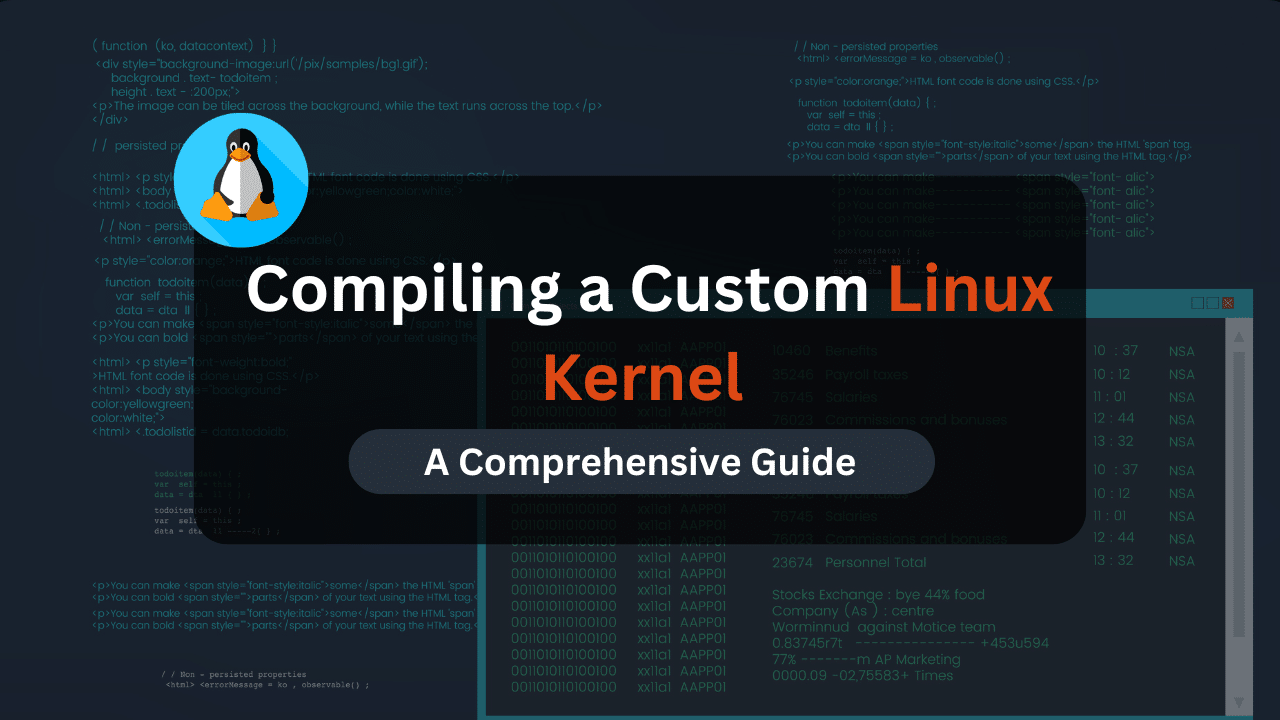
For seasoned Linux users seeking ultimate control and customization, compiling a custom Linux kernel unlocks a world of possibilities. This in-depth guide delves into the process, equipping you with the knowledge and tools to tailor the kernel to your specific hardware and needs. While compiling a kernel requires some technical expertise, this guide breaks down the steps, making it accessible to enthusiastic users ready to embark on this advanced journey.
Table of Contents
- Why Compile a Custom Kernel?
- Prerequisites: Gearing Up for Compilation
- Retrieving the Kernel Source Code
- Kernel Configuration: Tailoring Your Experience
- Affordable VPS Hosting With Dracula Servers
- The Compilation Process: Building Your Custom Kernel
- Booting with Your Custom Kernel (Optional)
- Troubleshooting and Recovery (if necessary)
- Custom Kernel: Weighing the Pros and Cons
- Conclusion
Why Compile a Custom Kernel?
Several compelling reasons might motivate you to venture into building your own kernel:
- Hardware Optimization: A custom kernel can be optimized for your specific hardware configuration. This can potentially improve performance, stability, and power efficiency compared to a generic kernel provided by your distribution.
- Enabling Unsupported Hardware: If your distribution’s kernel lacks drivers for specific hardware you possess (e.g., a new graphics card), compiling a custom kernel with the necessary drivers can enable its functionality.
- Customization and Feature Control: The compilation process allows you to incorporate specific features or modules (device drivers, file systems) into your kernel, tailoring it to your unique requirements. You can also exclude features you don’t need, potentially leading to a smaller and more streamlined kernel.
- Understanding the Kernel: Compiling a kernel provides valuable insight into the core of the Linux operating system. You gain a deeper understanding of how the kernel interacts with hardware and manages system resources.
Prerequisites: Gearing Up for Compilation
Before embarking on this journey, ensure you have the necessary tools and environment in place:
- A Robust Linux System: Choose a stable and up-to-date Linux distribution with a good command-line environment. Distributions like Ubuntu, Debian, or Fedora are popular choices.
- Development Tools: You’ll need development tools like the GNU Compiler Collection (GCC) and build automation tools like
make. These tools are typically included by default in most Linux distributions, but you might need to install them if missing using your distribution’s package manager commands (e.g.,apt-get install build-essentialon Ubuntu/Debian). - Internet Connection: An active internet connection is crucial for downloading the kernel source code and any additional packages required during the compilation process.
- Ample Disk Space: The kernel source code and compiled binaries can occupy significant disk space. Ensure you have sufficient free space available.
- Time and Patience: Compiling a kernel can be a time-consuming process, especially on older or less powerful hardware. Be prepared to wait for the compilation to complete.
Important Note: Compiling a custom kernel can be a complex process. There’s a potential risk of introducing instability or breaking your system if done incorrectly. Proceed with caution, and always back up your system before making any major modifications.
Retrieving the Kernel Source Code
The first step is to obtain the kernel source code. Here’s how:
- Identify the Kernel Version: Use the
uname -rcommand to determine the currently running kernel version on your system. - Download the Source Code: Navigate to the official Linux kernel archive website: https://www.kernel.org/.
- Locate the Source Code: Search for the kernel version matching your system’s kernel or a slightly newer version (for potential bug fixes or new features). Download the source code as a compressed archive file (e.g.,
.tar.xz).
Alternative Method: You can also use your distribution’s package manager to download the kernel source code specific to your distribution. Consult your distribution’s documentation for detailed instructions.
Kernel Configuration: Tailoring Your Experience
Once you have the kernel source code, it’s time for configuration. This crucial step determines the features and modules included in your custom kernel. Here are the two primary configuration tools:
make menuconfig: This text-based interface provides a menu-driven approach for navigating and selecting kernel options. Use the arrow keys andTabkey to explore options, select features with theSpacekey, and save your configuration.make xconfig: This graphical configuration tool offers a more user-friendly interface (if supported by your system) for selecting kernel options.
Exploring Kernel Configuration Options:
The kernel configuration options are extensive and cater to a wide range of hardware and functionalities. Here’s a brief overview of some key categories:
- General Setup: Options related to memory management, process management, and core system functionalities.
- Processor Options: Configurations specific to your CPU architecture and features.
- Device Drivers: Drivers for various hardware components like network cards, storage controllers, graphics cards, and more.
- File Systems: Select the file systems you intend to use with your kernel.
- Networking: Configure network support, including network protocols, wireless networking options, and firewall settings.
- Soundcard Support: Enable drivers for your specific sound card.
- USB Support: Configure USB support and related functionalities.
- Video Support: Select the appropriate driver for your graphics card.
Navigating Complex Options: For less familiar options, consult the kernel documentation or online resources to understand their purpose and implications before selecting them.
Remember: “Less is more” often applies when configuring the kernel. Only enable features and drivers you actually require. Including unnecessary functionalities can bloat the kernel size and potentially impact performance.
Affordable VPS Hosting With Dracula Servers
Dracula Servers offers high-performance server hosting at entry-level prices. The plans include Linux VPS, Sneaker Servers, Dedicated Servers & turnkey solutions. If you’re looking for quality self-managed servers with high amounts of RAM and storage, look no further.
Dracula Server Hosting is also Perfect for Hosting Telegram.Forex App with built-in support for MT4 with trade copier. Check the plans for yourself by clicking Here!
The Compilation Process: Building Your Custom Kernel
With your configuration finalized, it’s time to compile the kernel:
- Navigate to the Source Directory: Use the
cdcommand to navigate to the directory containing the uncompressed kernel source code. - Initiate Compilation: Run the command
makein the terminal. This initiates the compilation process, which can take a significant amount of time depending on your system’s hardware and the complexity of your kernel configuration. - Monitor Progress: The terminal will display output indicating the compilation progress. Be patient, and avoid interrupting the process.
- Install the Kernel (Optional): Once compilation is complete, you can install the custom kernel onto your system. However, proceed with caution. Installing an untested kernel can render your system unbootable. It’s recommended to test the compiled kernel in a virtual machine environment before installing it on your primary system.
- Installing the kernel typically involves running commands like
make modules_installto install kernel modules andcp arch/x86_64/boot/bzImage /boot/vmlinuz-custom(replacex86_64with your architecture if different) to copy the compiled kernel image to the boot directory. Consult the kernel documentation for specific installation instructions.
- Installing the kernel typically involves running commands like
Important Note: Installing a custom kernel is an advanced operation. Ensure you have a backup of your system before proceeding, and consult detailed documentation or online resources specific to your kernel version and distribution for accurate installation instructions.
Booting with Your Custom Kernel (Optional)
If you’re confident and have a backup of your system, you can attempt booting with your custom kernel:
- System Reboot: Restart your system.
- Boot Menu Selection (if available): Some systems offer a boot menu selection screen during startup. If available, choose the option to boot with the newly installed custom kernel.
- Verify Functionality: If your system boots successfully using the custom kernel, congratulations! Monitor your system for any stability or performance issues.
Troubleshooting and Recovery (if necessary)
If you encounter issues after installing the custom kernel, don’t panic. There are ways to recover:
- Boot into Recovery Mode: Most distributions offer a recovery mode that allows you to boot your system with a generic kernel. Consult your distribution’s documentation for instructions on accessing recovery mode.
- Reinstall the Original Kernel: From recovery mode, you can attempt to reinstall the original kernel that came with your distribution.
- System Restore (if available): If you have a system restore point created before installing the custom kernel, you can restore your system to that point.
Remember: Always prioritize system stability and functionality. If your custom kernel introduces problems, revert to the original kernel to ensure smooth system operation.
Custom Kernel: Weighing the Pros and Cons
Compiling a custom kernel offers a unique blend of advantages and potential drawbacks. Here’s a breakdown to help you decide if it’s the right approach for you:
Pros:
- Hardware Optimization: A custom kernel can be tailored to your specific hardware configuration, potentially leading to performance improvements, better resource utilization, and increased stability compared to a generic kernel provided by your distribution.
- Enabling Unsupported Hardware: If your distribution’s kernel lacks drivers for specific hardware you possess, compiling a custom kernel with the necessary drivers can unlock its functionality. This is particularly beneficial for bleeding-edge hardware or niche devices.
- Customization and Feature Control: You have granular control over the features and functionalities included in your kernel. This allows you to incorporate specific features you require (e.g., experimental functionalities) and exclude unnecessary components, potentially resulting in a smaller and more streamlined kernel.
- Deeper System Understanding: The compilation process provides valuable insight into the inner workings of the Linux kernel. You gain a deeper understanding of how the kernel interacts with hardware, manages resources, and orchestrates system operations.
Cons:
- Complexity and Time Commitment: Compiling a kernel, especially for beginners, can be a complex and time-consuming process. Understanding configuration options, navigating potential compilation errors, and ensuring system stability after installation requires technical expertise and a willingness to invest time in learning.
- Potential Instability: Introducing errors during configuration or encountering compatibility issues with your specific hardware can lead to an unstable system that might not boot or function correctly. Always prioritize system backups before installing a custom kernel.
- Maintenance Burden: Keeping your custom kernel up-to-date with security patches and bug fixes requires manual intervention. You’ll need to recompile the kernel periodically to incorporate updates.
- Limited Support: Troubleshooting issues with a custom kernel can be more challenging compared to using the kernel provided by your distribution. Community support might be less readily available for custom kernels compared to mainstream distributions.
Who Should Consider a Custom Kernel?
Compiling a custom kernel is best suited for advanced users who:
- Possess a strong understanding of the Linux kernel and system administration.
- Have specific hardware requirements not met by the generic kernel.
- Desire a deeper understanding of the Linux system’s core functionalities.
- Are comfortable with troubleshooting potential issues that might arise.
For most users, the benefits of a custom kernel likely won’t outweigh the complexity and potential risks. The kernels provided by reputable Linux distributions are typically well-optimized, stable, and offer extensive hardware support. However, for those seeking ultimate control and customization, or those with specific hardware needs not addressed by the generic kernel, compiling a custom kernel can be a rewarding journey.
Conclusion
Compiling a custom Linux kernel empowers you with unprecedented control and customization over your system. While the process requires technical expertise and carries some inherent risk, the knowledge gained and the potential performance or feature enhancements can be rewarding for advanced users. Approach this journey with a spirit of exploration, leverage online resources, and prioritize system backups to ensure a safe and successful experience. As you delve deeper into the heart of the Linux kernel, you’ll gain a profound understanding of how this cornerstone operating system component interacts with your hardware and orchestrates system operations.
Check out More Linux Tutorials Here!
Subscribe
Login
0 Comments
Oldest

