Fix: Unable to lock the administration directory: var lib dpkg is another process
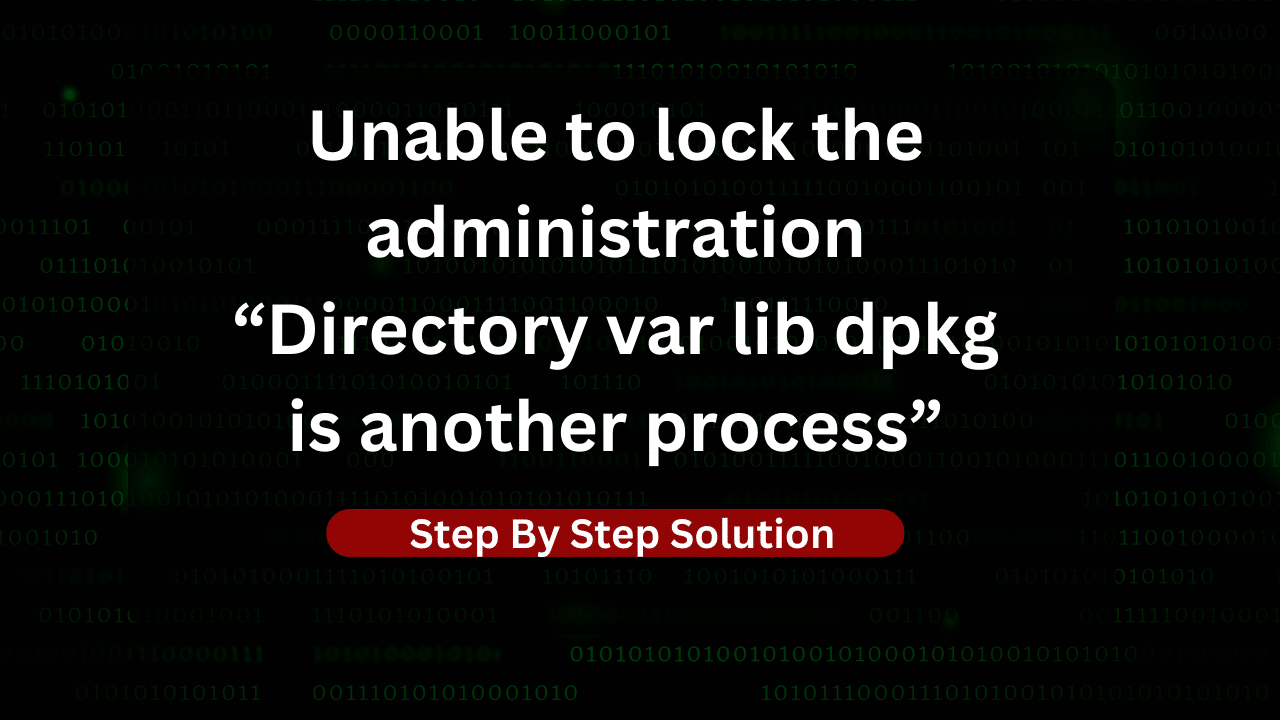
If you’ve faced the “unable to lock the administration directory /var/lib/dpkg/ is another process” error, you’re not alone. This enigmatic message can disrupt your Debian-based system’s package management operations, affecting updates, installations, and removals.
Efficient package management is vital in the Linux ecosystem for a stable system. The linchpin, dpkg, orchestrates software package installations and removals. The lock file in /var/lib/dpkg/ ensures only one dpkg process runs at a time. The encountered error signals another process using this lock, hindering new package operations.
This guide will provide you with all of the knowledge that you require to understand the problem and understand it in a way that you can deal with the error whenever it occurs
Understanding the Error
At the core of this error message is a specific directory — /var/lib/dpkg/ — and more precisely, its lock file. This lock file is a safeguard mechanism designed to prevent multiple package managers from inadvertently conflicting with each other. The error is a signal that some process is currently engaged with this lock, creating an obstruction that prevents you from executing new package operations.
Delving deeper, the linchpin of Debian-based systems is the dpkg package manager. Responsible for managing the installation and removal of software packages, dpkg relies on this lock file to ensure the integrity of its operations. Simultaneous access attempts by different processes could lead to conflicts, hence the necessity for this protective lock.
Common Causes for Encountering the Error
Some of the most command causes that result in the error in question can be explained as:
Scenario 1: Unfinished Package Operation:
In the realm of Debian-based systems, encountering the “unable to lock the administration directory /var/lib/dpkg/ is another process” error often traces back to an incomplete package operation. When a package operation, whether it’s an update, installation, or removal, is interrupted, it can leave the lock file in /var/lib/dpkg/ hanging in the balance. Potential causes for such interruptions include system crashes or manual halting of processes, both of which contribute to the lock file being left in an unusable state.
Scenario 2: Multiple Package Managers:
A significant pitfall arises when multiple package managers attempt to access the dpkg system concurrently. This is particularly common when users engage both graphical and terminal-based package managers simultaneously. The clash between these different interfaces can lead to conflicts in managing packages, resulting in the lock file becoming a contested resource.
Scenario 3: Stale Lock File:
Even after a process finishes its package operation, there’s a chance that the lock file it created might persist. This scenario often occurs due to unexpected terminations or glitches. The consequences of neglecting to release this lock file are significant and directly impact subsequent package management operations.
Troubleshooting Steps
To troubleshoot the error, these are the steps that you need to perform:
Step 1: Identifying the Lock File Owner:
To unravel the mystery of the locked administration directory, your first step involves using the lsof command. This command helps identify the process that currently holds the lock. The output of lsof provides a comprehensive view, revealing which process is the culprit behind the lock file.
Step 2: Waiting for the Lock to Release:
Patience can often be the best strategy. If you’ve identified the process but don’t want to intervene forcefully, you can opt to wait. Guidance on determining how long to wait is context-dependent and varies based on the nature of the ongoing process.
Step 3: Forcing the Lock Release:
When patience wears thin, or if you’ve identified a process that seems unyielding, the fuser and kill commands step in. These commands allow you to forcibly release the lock. However, it’s crucial to exercise caution, as forcefully killing processes can have unintended consequences, potentially destabilizing your system.
Step 4: Clearing Stale Lock Files:
In situations where a lock file lingers even after the process concludes, manual intervention becomes necessary. This involves the manual removal of stale lock files. However, this method comes with caution, emphasizing the need for careful consideration before proceeding with manual file removal.
These troubleshooting steps empower you to address the root causes of the error, offering both patient observation and decisive actions to navigate and resolve the locked administration directory issue on your Debian-based system.
Prevention Measures
In order to prevent having to face the same error again and again, you can aways take some precautions steps. These preventive measure are as:
Preventive Measure 1: Checking for Existing Processes:
Before initiating any new package operations, it’s wise to check for existing processes. This simple yet effective step can help you avoid conflicts that may arise when new operations collide with ongoing ones. By quickly scanning for running processes, you minimize the risk of encountering the “unable to lock the administration directory /var/lib/dpkg/ is another process” error.
Preventive Measure 2: Limiting Concurrent Package Managers:
A common pitfall leading to this error is the simultaneous use of graphical and terminal-based package managers. To prevent conflicts, consider using only one package manager at a time. This deliberate approach minimizes the chances of multiple managers vying for control of the dpkg system, ultimately reducing the likelihood of encountering lock-related issues.
Affordable VPS Hosting With Dracula Servers
Dracula Servers offers high-performance server hosting at entry-level prices. The plans include Linux VPS, Sneaker Servers, Dedicated Servers & turnkey solutions. If you’re looking for quality self-managed servers with high amounts of RAM and storage, look no further.
Dracula Server Hosting is also Perfect for Hosting Telegram.Forex App with built-in support for MT4 with trade copier. Check the plans for yourself by clicking Here!
Real-World Examples and Case Studies
To understand some other scenarios where you can stumble upon this error, here are some examples:
Example 1: Resolving the Error After an Update Interruption
Encountering the “unable to lock the administration directory /var/lib/dpkg/ is another process” error mid-update can be a perplexing situation. In this real-world example, we’ll guide you through the step-by-step process of resolving this error after an update interruption.
Step 1: Identification of the Interrupting Process
- Utilize the
lsofcommand to identify the process holding the lock. - Interpret the output to pinpoint the specific process responsible for the lock.
Step 2: Termination of the Conflicting Process
- Decide whether to wait for the process to naturally conclude or forcibly terminate it.
- If patience wears thin, use the
fuserandkillcommands for a controlled termination.
Step 3: Verification and Completion
- Confirm the release of the lock by reattempting the update operation.
- Ensure the completion of the update without encountering the locking error.
This example provides practical insights into addressing the error when it arises during an update, empowering you to take decisive actions for a smooth resolution.
Example 2: Dealing with a Stale Lock File
In scenarios where a lock file persists even after the completion of a package operation, the error can linger. This case study walks you through a real-world scenario involving a stale lock file causing the error and provides detailed steps to manually remove the lock file.
Step 1: Identification of the Stale Lock File
- Recognize the symptoms of a stale lock file causing the error.
- Use file exploration commands like
lsto confirm the existence of the lingering lock file.
Step 2: Manual Removal of the Stale Lock File
- Execute commands to navigate to the directory containing the lock file.
- Safely remove the stale lock file using
rmor another appropriate file removal command.
Step 3: Verification and Resolution
- Confirm the successful removal of the lock file.
- Test package operations to ensure the error no longer persists.
By exploring this example, you’ll gain practical experience in dealing with situations where a stale lock file is at the root of the error, enhancing your ability to troubleshoot similar issues in real-world Linux environments.
Common Pitfalls and Mistakes
Apart from the major reason for the error, there are some common mistakes that people make while trying to solve this error. When you are unaware of these common mistakes, you can end up encountering more errors.
Pitfall 1: Ignoring Updates Midway
One prevalent mistake users often make is initiating updates and then neglecting to see them through to completion. This pitfall can lead to the “unable to lock the administration directory /var/lib/dpkg/ is another process” error. It’s imperative to emphasize the significance of allowing package operations, especially updates, to finish seamlessly. An interrupted update leaves the system in a state of flux, potentially resulting in a lingering lock file and subsequent errors in package management.
Pitfall 2: Running Multiple Package Managers Concurrently
A common oversight is the simultaneous use of graphical and terminal-based package managers. This practice can lead to conflicts as both interfaces vie for control over the dpkg system. The consequences of such conflicts manifest in the form of the locking error. Users should be cautious and avoid running multiple package managers concurrently to maintain the integrity of the package management process. This pitfall highlights the importance of a deliberate and singular approach to package management.
Pitfall 3: Forcefully Killing Processes Without Identification
The temptation to use the kill command without identifying the responsible process is a risky behavior that can introduce instability and data corruption. Blindly terminating processes may seem like a quick solution to the locking error, but it poses significant risks. Users should exercise caution, identify the specific process holding the lock using tools like lsof, and then proceed judiciously. Failing to follow this precautionary step could lead to unintended consequences, jeopardizing the stability and integrity of the Linux system.
Understanding and avoiding these common pitfalls is essential for maintaining a smooth and error-free package management experience on Debian-based systems. By steering clear of these mistakes, users can contribute to the overall stability and reliability of their Linux environments.
Wrap Up
Resolving the “unable to lock the administration directory /var/lib/dpkg/ is another process” error involves identifying and terminating conflicting processes using tools like lsof. Additionally, addressing stale lock files requires recognition and manual removal. Adopting preventive measures, such as checking for existing processes before initiating operations and avoiding concurrent use of multiple package managers, contributes to a smoother system experience.
It’s crucial to be aware of common pitfalls, including completing initiated updates, refraining from running multiple package managers simultaneously, and exercising caution when using the kill command. These insights empower you to troubleshoot effectively and enhance your grasp of package management on Debian-based systems.
Check out More Linux Tutorials Here!
Subscribe
Login
0 Comments
Oldest

