Quick Tutorial: FreeRADIUS GUI Web Management Panel daloRADIUS

Prerequisites
Installing FreeRADIUS is beyond the scope of this tutorial. If you don’t have it installed yet, please see our how to install and configure FreeRADIUS tutorial, or order a FreeRADIUS VPS from here. Please note that the FreeRADIUS VPS comes with both FreeRADIUS3 and daloRADIUS installed.
In this tutorial we’ll be installing daloRADIUS, an advanced RADIUS management panel that provides an easy-to-use user management interface, beautiful graphical reporting, accounting, a billing engine, and it also integrates with Google Maps for Geo Location.
Pre-Installed FreeRADIUS Servers
Automatic FreeRADIUS 3 + daloRADIUS Set Up
Instantly deploy machines with FreeRADIUS + MySQL + daloRADIUS GUI Panel already set up, receive the credentials and take over from there! You also get our custom WHMCS Module to help you manage it from our dashboard.
Pick one of our FreeRADIUS KVM plans
P.S. We're available for hire, if you need help. Click here to contact us.
Step 1 — Install Apache and PHP
apt-get update apt-get install apache2 -y apt-get install php libapache2-mod-php -y a2enmod mpm_prefork && sudo a2enmod php7.0 apt-get install php-gd php-mail php-mail-mime php-pear php-db -y pear install DB service apache2 restart
Step 2 — Download daloRADIUS
wget https://github.com/lirantal/daloradius/archive/master.zip unzip master.zip mv daloradius-master /var/wwww/daloradius rm master.zip
Step 3 — Add the daloRADIUS SQL Schema
chmod 644 /var/www/html/daloradius/library/daloradius.conf.php cd /var/www/html/daloradius/contrib/db mysql -u root -pYOURPASS radius < mysql-daloradius.sql;
Step 4 — Config the daloRADIUS DB options
Open the config file and add the radius database and password:
vim /var/www/html/daloradius/library/daloradius.conf.php
If you changed the default freeradius tables, then you need to let DaloRadius know the table names you have selected for freeradius. If you used the default table names
$configValues['DALORADIUS_VERSION'] = '0.9-9'; $configValues['FREERADIUS_VERSION'] = '2'; $configValues['CONFIG_DB_ENGINE'] = 'mysqli'; $configValues['CONFIG_DB_HOST'] = 'localhost'; $configValues['CONFIG_DB_PORT'] = '3306'; $configValues['CONFIG_DB_USER'] = 'root'; $configValues['CONFIG_DB_PASS'] = 'PASSWORD'; $configValues['CONFIG_DB_NAME'] = 'radius'; $configValues['CONFIG_DB_TBL_RADCHECK'] = 'radcheck'; $configValues['CONFIG_DB_TBL_RADREPLY'] = 'radreply'; $configValues['CONFIG_DB_TBL_RADGROUPREPLY'] = 'radgroupreply'; $configValues['CONFIG_DB_TBL_RADGROUPCHECK'] = 'radgroupcheck';
Step 5 — Login and Change the default password.
Go to `http://your_server_ip/daloradius` to login.
The default credentials are Administrator : “radius”. Be sure to change the password as soon as possible.
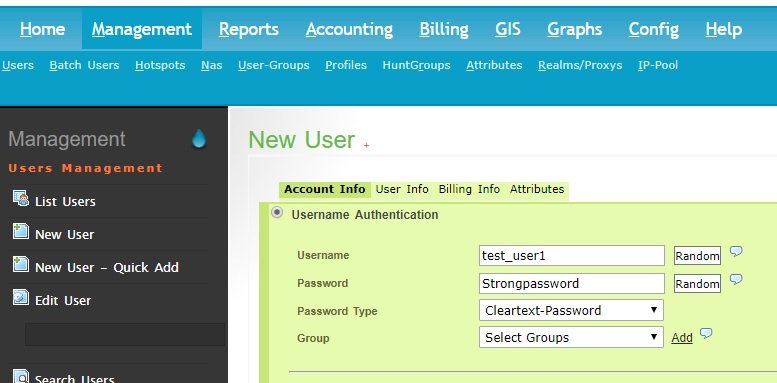
Pre-Installed FreeRADIUS Servers
Automatic FreeRADIUS 3 + daloRADIUS Set Up
Instantly deploy machines with FreeRADIUS + MySQL + daloRADIUS GUI Panel already set up, receive the credentials and take over from there! You also get our custom WHMCS Module to help you manage it from our dashboard.
Pick one of our FreeRADIUS KVM plans
P.S. We're available for hire, if you need help. Click here to contact us.

Why you use freeradius version = 2 if you have version 3
how to install chillispot on ubuntu 18 together with daloradius