Hardening Your Linux Server: A Comprehensive Security Checklist
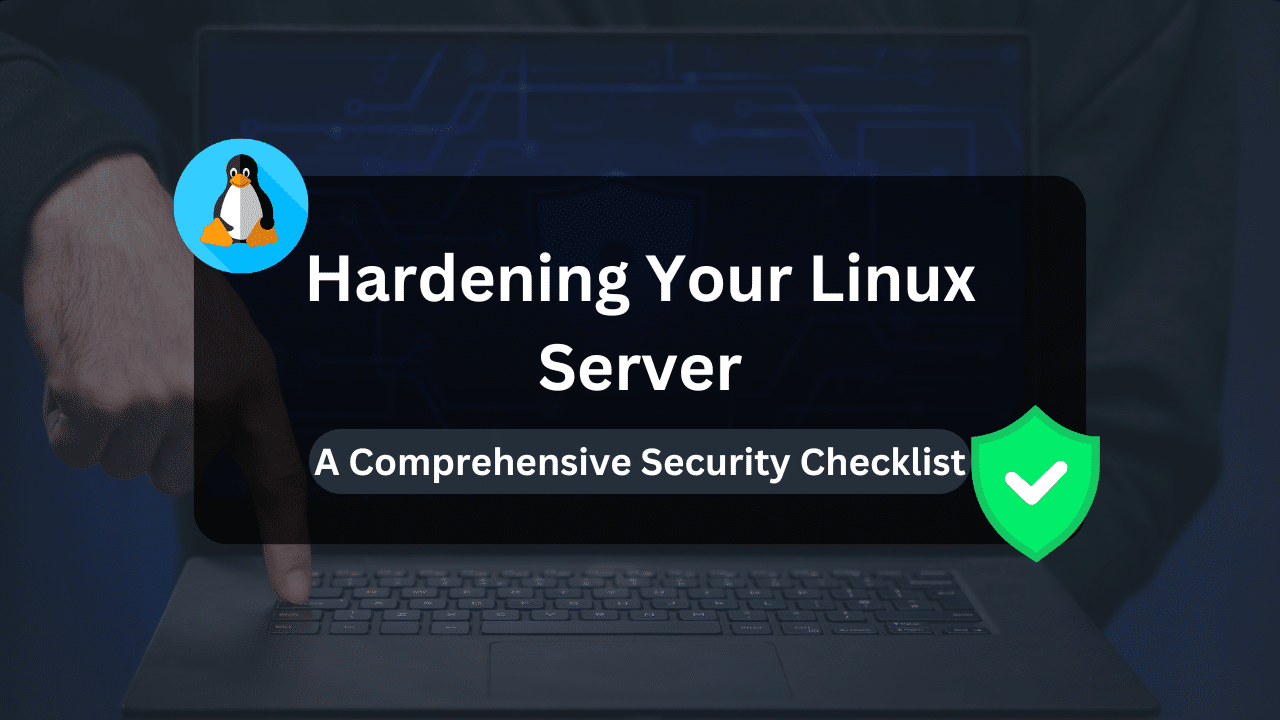
In today’s interconnected digital landscape, server security is paramount, especially in Linux environments where servers often power critical infrastructure and host sensitive data. Linux servers are prevalent across various industries due to their robustness, flexibility, and open-source nature. However, this ubiquity also makes them a prime target for cyber attackers seeking to exploit vulnerabilities and gain unauthorized access.
The significance of hardening Linux servers cannot be overstated. Hardening refers to the process of securing a system by reducing its attack surface, mitigating risks, and enhancing overall security posture. By implementing robust security measures, organizations can safeguard their Linux servers against various cyber threats, including malware infections, data breaches, and unauthorized access attempts. Effective server hardening practices protect valuable assets and sensitive information, ensure business operations’ continuity, and maintain customer trust.
Table of Contents
- 1. Update and Patch Management
- 2. User and Access Management
- 3. Network Security Configuration
- 4. File System and Permissions Management
- Affordable VPS Hosting With Dracula Servers
- 5. Logging and Monitoring
- 6. Software and Application Hardening
- 7. Backup and Disaster Recovery Planning
- 8. Compliance and Regulatory Considerations
- Conclusion
1. Update and Patch Management
Keeping the operating system and software up to date is crucial for maintaining the security of Linux servers. Updates often include patches that address known vulnerabilities and security flaws, reducing the risk of exploitation by malicious actors. By staying current with updates, server administrators can ensure that their systems are equipped with the latest security enhancements and bug fixes, bolstering overall defense against cyber threats.
Configuring Automatic Updates: To streamline the update process and ensure timely patching, it’s advisable to configure automatic updates on Linux servers. This can be achieved by setting up package management tools such as APT (Advanced Package Tool) for Debian-based distributions or YUM (Yellowdog Updater, Modified) for Red Hat-based distributions to fetch and install available updates automatically. Additionally, scheduling regular update checks and installations can help maintain system security without requiring manual intervention, reducing the risk of oversight or neglect.
Tools for Update Management: Linux distributions provide various tools and utilities for managing updates and patches effectively. These include package management utilities like apt, yum, or dnf, which facilitate installing and managing software packages and updates. Additionally, system administrators can leverage tools like unattended upgrades for Debian-based systems or yum-cron for Red Hat-based systems to automate the update process and ensure consistent patching. Monitoring solutions such as Nagios or Zabbix can also be employed to track update status and alert administrators of any failed or pending updates, enabling proactive maintenance and remediation efforts.
2. User and Access Management
The next most crucial checkbox is to ensure proper user and access management rights:
Creating and Managing User Accounts: Implementing proper user account management is essential for maintaining server security. Server administrators should create individual user accounts for each system user and assign appropriate permissions and access levels based on their roles and responsibilities. This includes limiting user privileges to only those necessary to perform their tasks and revoking unnecessary permissions to minimize the risk of unauthorized access or escalation of privilege.
Enforcing Strong Password Policies: Strengthening password policies is critical for mitigating the risk of unauthorized access through compromised credentials. Server administrators should enforce strong password policies, including requirements for complex passwords with a combination of alphanumeric characters, symbols, and varying case sensitivity. Implementing password expiration and lockout policies can also help prevent brute-force attacks and unauthorized access attempts. Furthermore, enabling multi-factor authentication (MFA) adds an extra layer of security by requiring users to provide additional verification, such as a one-time code or biometric authentication, in addition to their passwords.
Understanding User Groups and Access Control: User groups play a vital role in access control and privilege management on Linux servers. Administrators can streamline access control policies and permissions management by organizing users into logical groups based on their roles or functional areas. Utilizing group-based access control mechanisms, such as assigning permissions to user groups instead of individual users, helps ensure consistent and efficient access management.
Additionally, leveraging tools like Access Control Lists (ACLs) allows for fine-grained control over file and directory permissions, enabling administrators to enforce granular access controls based on user groups and individual user permissions.
3. Network Security Configuration
Afterward, the biggest threat to a Linux server is through its network security leaks.
Configuring Firewall Rules: Setting up firewall rules protects the server from unauthorized access and malicious network traffic. Server administrators can use tools like iptables or firewalld to configure firewall rules that specify which network traffic is allowed or denied based on defined criteria such as IP addresses, ports, and protocols. By implementing robust firewall rules, administrators can effectively control incoming and outgoing network traffic, mitigating the risk of network-based attacks and unauthorized access attempts.
Disabling Unnecessary Network Services and Ports: Minimizing the server’s attack surface is essential for reducing the risk of security breaches and vulnerabilities. Administrators should review and disable unnecessary network services and ports not essential to the server’s intended functionality. By disabling unused services and ports, administrators can limit the potential entry points for attackers and reduce the exposure of vulnerable services to potential threats.
Implementing IP Whitelisting and Blacklisting: IP whitelisting and blacklisting are effective security measures for controlling access to the server from specific IP addresses or ranges. Administrators can configure firewall rules to allow or block network traffic based on predefined lists of trusted or untrusted IP addresses. Whitelisting allows only authorized IP addresses to access specific services or ports, while blacklisting blocks traffic from known malicious IP addresses or sources. By implementing IP whitelisting and blacklisting, administrators can enhance the server’s security posture and mitigate the risk of unauthorized access attempts and malicious activities.
4. File System and Permissions Management
Linux File system and permission management play a crucial role when it comes to ensuring security.
Understanding File System Permissions: File system permissions regulate access to files and directories on a Linux server, dictating which users and groups can read, write, or execute them. Permissions are categorized into three sets: read ®, write (w), and execute (x), each applicable to the file owner, group members, and others. Properly configuring file system permissions is critical for maintaining data security and preventing unauthorized access or modification.
Implementing Least Privilege Principles: Adhering to the principle of least privilege is fundamental in security management, especially concerning file system access. This principle advocates granting users the minimum level of access required to perform their tasks effectively. By strictly limiting user permissions to only what is necessary, administrators can mitigate the risk of accidental or intentional misuse of system resources and minimize the potential impact of security breaches.
Configuring File System Encryption and Integrity Monitoring: Encrypting sensitive data at rest is essential for safeguarding it from unauthorized access, even if an attacker gains physical or unauthorized access to the server. Administrators can utilize tools like dm-crypt or LUKS (Linux Unified Key Setup) to encrypt file systems, ensuring that data remains protected from unauthorized viewing or tampering.
Additionally, implementing file integrity monitoring (FIM) tools such as Tripwire or AIDE (Advanced Intrusion Detection Environment) enables administrators to promptly detect and respond to unauthorized changes to critical system files.
FIM solutions regularly scan the file system for alterations and compare file attributes against baseline values to identify potential security incidents or integrity violations. By deploying encryption and FIM measures, administrators can enhance the server’s security posture and maintain data confidentiality, integrity, and availability.
Affordable VPS Hosting With Dracula Servers
Looking for reliable and budget-friendly Virtual Private Server (VPS) hosting? Look no further than Dracula Servers. Dracula Servers offers a range of VPS hosting plans tailored to meet diverse needs. With competitive pricing, robust performance, and a user-friendly interface, it’s an excellent choice for individuals and businesses alike.
Explore the Dracula Servers website to discover hosting solutions that align with your requirements and take your online presence to new heights with their affordable and efficient VPS hosting services.
Visit Dracula Servers and experience reliable VPS hosting without breaking the bank.
5. Logging and Monitoring
If something goes wrong or an error occurs, you always to have an active logging system that you can use to figure out the culprits.
Importance of Logging and Monitoring: Logging and monitoring are crucial for Linux server security, providing insight into system activities and real-time threat detection. Effective logs capture user actions, system events, and network traffic, aiding in identifying suspicious behavior and unauthorized access attempts.
System Logs and Security Event Logging: Configure syslog, audit logs, and security event logging to capture relevant system events such as logins, file changes, and network activity. Utilize centralized logging solutions for easier management and analysis of log data from multiple sources.
Log Analysis Tools and SIEM Solutions: Tools like Logstash, Elasticsearch, and Kibana offer centralized log storage and visualization. SIEM platforms such as Splunk and IBM QRadar provide advanced event correlation and automated response features, bolstering security and incident response capabilities.
6. Software and Application Hardening
Software and applications are almost always running on a server, and they are also prone to cyber attacks.
Securing Critical Applications: Ensure the security of web servers, databases, and other vital applications by applying best practices. Regularly update software and promptly patch known vulnerabilities to mitigate risks effectively.
Configuring Application Security: Implement SSL/TLS encryption to protect data in transit and enable secure HTTP headers to prevent common web vulnerabilities like cross-site scripting (XSS) and clickjacking. Harden application configurations to minimize attack surfaces and enforce access controls.
Vulnerability Scanning and Penetration Testing: Utilize vulnerability scanning tools such as OpenVAS and Nessus to identify potential weaknesses in applications. Conduct regular penetration tests to simulate real-world attack scenarios and validate the effectiveness of security measures.
7. Backup and Disaster Recovery Planning
Its always best to have a back up incase something goes wrong to ensure minimum down-time of the server.
Ensuring Business Continuity: Regular data backups and disaster recovery planning are crucial for maintaining business continuity in the face of security incidents or system failures. Implementing robust backup and recovery processes can minimize downtime and prevent data loss.
Backup Strategy Implementation: Develop comprehensive backup strategies that include selecting appropriate backup locations, such as off-site storage or cloud services, and scheduling regular backup jobs to capture critical data. Consider factors like data retention policies and storage capacity requirements when designing backup solutions.
Disaster Recovery Procedures: Establish clear disaster recovery procedures outlining steps for restoring systems and data in the event of a disaster. Test disaster recovery plans regularly to identify weaknesses and ensure readiness to respond effectively to emergencies.
8. Compliance and Regulatory Considerations
Explore compliance frameworks and regulatory requirements relevant to Linux server security, including GDPR, HIPAA, and PCI DSS. Understand the specific security and privacy obligations imposed by each framework and their implications for server configurations and practices.
Implementing Security Controls: Follow guidelines for implementing security controls and documentation to meet compliance obligations. This may include measures such as access controls, encryption, data protection policies, and regular security audits. Ensure that security practices align with regulatory requirements and industry best practices.
Audit and Assessment Methodologies: Gain an overview of audit and assessment methodologies used to validate compliance with security standards and regulations. This may involve conducting internal audits, engaging third-party assessors, or using automated compliance assessment tools. Regularly review and update security practices to address evolving compliance requirements and maintain regulatory compliance.
Conclusion
In conclusion, hardening your Linux server is essential for safeguarding against cyber threats, protecting sensitive data, and ensuring the integrity of your systems. By following the security checklist outlined in this guide, you can significantly enhance the security posture of your Linux server and mitigate the risks associated with unauthorized access, data breaches, and system vulnerabilities.
Remember to regularly update and patch your systems, manage user access and permissions effectively, configure robust network security measures, and implement best practices for file system security, logging, and monitoring. Additionally, prioritize software and application hardening, backup and disaster recovery planning, and compliance with regulatory requirements to maintain a strong security posture.
By adopting a proactive approach to server security and implementing the recommendations provided in this checklist, you can create a resilient and secure environment for your Linux server, ensuring the confidentiality, integrity, and availability of your critical assets and services. Stay vigilant, stay informed, and stay secure.
Check out More Linux Tutorials Here!
Subscribe
Login
0 Comments
Oldest

