Systemd and Its Components in Linux
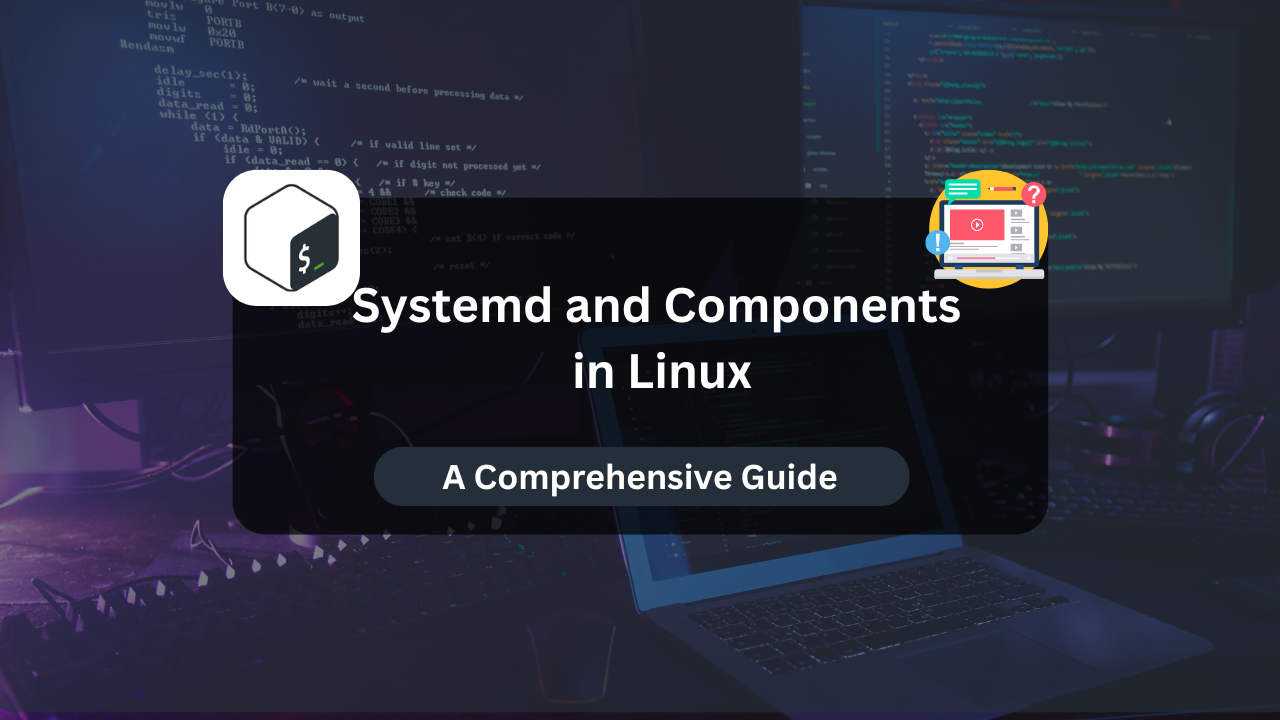
Systemd is a modern and powerful system and service manager for Linux-based operating systems. It is designed to provide a faster and more efficient way to manage services and processes compared to traditional init systems like SysVinit. Over the years, Systemd has become the default initialization system in most major Linux distributions, including Fedora, RHEL, CentOS, Ubuntu, and Debian.
In this article, we will explore what Systemd is, its key components, how it works, and why it is widely used. We will also delve into practical examples to help you understand its functionality better.
What Is Systemd?
Systemd is a suite of tools that manages the startup, operation, and shutdown of a Linux system. It operates as the first process (PID 1) when a system boots, replacing the traditional init systems. Systemd is not just an init system; it is a collection of utilities, libraries, and daemons that enhance the management of services, processes, and system states.
Key Features of Systemd
- Parallelization: Speeds up boot time by starting services in parallel.
- Socket-Based Activation: Activates services on-demand, reducing resource usage.
- Service Dependency Management: Ensures services start in the correct order.
- Unified Journal: Provides a centralized logging mechanism (
journald). - Dynamic Service Management: Allows starting, stopping, and restarting services easily.
Components of Systemd
Systemd consists of several components, each serving a specific purpose. These components work together to provide a cohesive system management experience. Below are the key components of Systemd:
1. Systemd Init (systemd)
This is the core process that manages the initialization and shutdown of the system. It is responsible for executing the units defined for various services and processes during system startup.
2. Unit Files
Unit files are configuration files used by Systemd to describe how services, sockets, devices, and other resources should behave. They are stored in:
/etc/systemd/system/: For user-defined or custom units./usr/lib/systemd/system/: For default system-wide units provided by packages.
Common Types of Unit Files
- Service Units (
*.service): Define and manage services. - Socket Units (
*.socket): Manage sockets for inter-process communication. - Target Units (
*.target): Group services and processes (e.g.,multi-user.target). - Timer Units (
*.timer): Schedule tasks and services. - Mount Units (
*.mount): Manage mount points for filesystems. - Device Units (
*.device): Handle device initialization.
3. Systemctl
systemctl is the command-line interface for interacting with Systemd. It allows users to start, stop, restart, enable, and disable services, among other tasks.
Common systemctl Commands
- Start a Service:
sudo systemctl start service_name - Stop a Service:
sudo systemctl stop service_name - Enable a Service (Start at Boot):
sudo systemctl enable service_name - Disable a Service (Prevent Boot Start):
sudo systemctl disable service_name - Check Service Status:
sudo systemctl status service_name
4. Journald
journald is Systemd’s logging system that collects and manages log data for the system and services. It provides structured, centralized logs, making troubleshooting easier.
Example: Viewing Logs
To view logs using journalctl:
journalctl
Filtering Logs
- View logs for a specific service:
journalctl -u service_name - View logs since boot:
journalctl -b - Follow logs in real-time:
journalctl -f
5. Targets
Targets are unit files that represent a system state or group of services. They replace traditional runlevels in SysVinit. Common targets include:
- multi-user.target: Multi-user mode (non-graphical).
- graphical.target: Multi-user mode with a graphical user interface.
- rescue.target: Single-user mode for maintenance.
- default.target: The target the system boots into (default state).
Example: Changing Targets
- To check the current target:
systemctl get-default - To change the default target:
sudo systemctl set-default graphical.target
6. Timers
Systemd timers are used to schedule tasks, similar to cron jobs. Timer units (*.timer) define when a service should be triggered.
Example: Creating a Timer
- Create a service file (
/etc/systemd/system/example.service):[Unit] Description=Example Service [Service] ExecStart=/path/to/your/script.sh - Create a timer file (
/etc/systemd/system/example.timer):[Unit] Description=Run Example Service Timer [Timer] OnCalendar=daily [Install] WantedBy=timers.target - Enable and start the timer:
sudo systemctl enable example.timer sudo systemctl start example.timer
7. Sockets
Socket units (*.socket) manage communication between processes. They activate services when specific network or IPC connections occur, improving system efficiency.
Advantages of Using Systemd
- Improved Boot Speed: Parallelization reduces boot time significantly.
- On-Demand Services: Services start only when needed, conserving resources.
- Simplified Management: A unified toolset for managing services and logs.
- Robust Dependency Management: Ensures services start in the correct order.
- Extensibility: Supports custom scripts and timers for automation.
Practical Examples of Systemd Usage
1. Creating a Custom Service
- Create a unit file (
/etc/systemd/system/my_service.service):[Unit] Description=My Custom Service [Service] ExecStart=/usr/bin/python3 /path/to/script.py Restart=always [Install] WantedBy=multi-user.target - Enable and start the service:
sudo systemctl enable my_service.service sudo systemctl start my_service.service
2. Analyzing Boot Performance
Systemd allows you to measure boot performance with systemd-analyze.
Example:
systemd-analyze
To view detailed boot time per service:
systemd-analyze blame
3. Resetting Failed Services
If a service fails, reset its state with:
sudo systemctl reset-failed service_name
Challenges and Criticism of Systemd
While Systemd has numerous advantages, it has also faced criticism:
- Complexity: The extensive feature set can be overwhelming.
- Centralization: As a monolithic system, a failure in Systemd can affect the entire system.
- Learning Curve: Transitioning from traditional init systems requires effort.
Best Practices for Using Systemd
- Document Unit Files: Keep notes on custom unit file configurations for easy troubleshooting.
- Use Journald Effectively: Filter logs using
journalctlfor precise troubleshooting. - Backup Unit Files: Save copies of custom unit files before making changes.
- Optimize Timers: Replace redundant cron jobs with Systemd timers for better integration.
Conclusion
Systemd has transformed the way Linux systems are managed, providing a powerful and efficient alternative to traditional init systems. Its components—unit files, systemctl, journald, and more—offer flexibility, speed, and reliability for managing services, processes, and system states.
By understanding and leveraging Systemd’s features, you can effectively manage Linux systems, optimize performance, and streamline administrative tasks. Whether you are scheduling tasks, analyzing logs, or creating custom services, Systemd empowers you to maintain stable and efficient systems.
Subscribe
Login
0 Comments
Oldest

