How Do I Update my Linux Kernel to the Latest One?
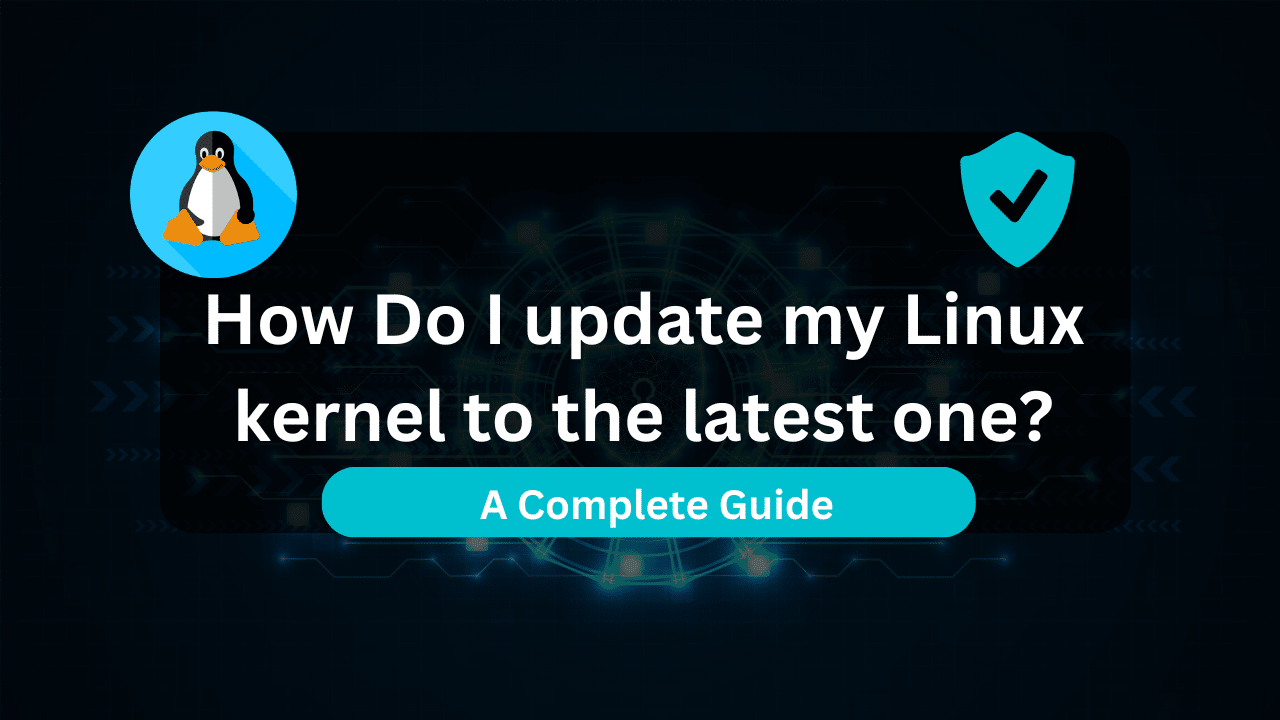
Maintaining an up-to-date Linux kernel is essential for various reasons. The kernel serves as the core component of the Linux operating system, responsible for managing system resources, facilitating communication between hardware and software components, and providing essential functionalities for system operation. As such, ensuring that the kernel is regularly updated is crucial for optimizing system performance, enhancing security, and ensuring compatibility with the latest hardware and software technologies.
Updating to the latest kernel version offers numerous benefits to Linux users. New kernel releases often introduce improvements in performance, stability, and security, addressing issues and vulnerabilities found in previous versions. Additionally, kernel updates may include enhancements to hardware support, enabling compatibility with the latest hardware devices and technologies. By staying current with kernel updates, users can leverage these benefits to enhance the overall functionality and reliability of their Linux systems.
Table of Contents
Understanding Kernel Updates
The Linux kernel serves as the core component of the Linux operating system, acting as a bridge between the hardware and software layers of the system. It manages system resources such as memory, CPU, and peripheral devices, provides essential services for user applications, and facilitates communication between hardware components and software processes. Essentially, the kernel serves as the foundation upon which the entire Linux operating system is built.
Importance of Kernel Updates
Kernel updates are vital for maintaining the security, performance, and compatibility of Linux systems. Security updates address vulnerabilities and security flaws discovered in previous kernel versions, helping to safeguard the system against potential exploits and attacks. Performance improvements introduced in kernel updates can enhance system responsiveness, efficiency, and resource utilization, leading to a smoother and more responsive user experience. Additionally, kernel updates often include enhancements to hardware support, ensuring compatibility with new hardware devices and technologies.
Release and Distribution of Kernel Updates
Kernel updates are typically released and distributed by the Linux kernel development community and the maintainers of various Linux distributions. The Linux kernel follows a release cycle, with new kernel versions being developed, tested, and released on a regular basis. Major kernel releases occur approximately every two to three months, while minor updates and patches may be released more frequently to address critical issues and security vulnerabilities.
Once a new kernel version is released, it is made available to users through package repositories, where it can be installed using package management tools such as apt, yum, or zypper. Additionally, users may choose to manually compile and install kernel updates from the upstream source code provided by the Linux kernel project.
Checking Current Kernel Version
Before proceeding with kernel updates, knowing the current kernel version installed on your system is essential. For that, fo over the following methods:
Using Command-Line Tools to Check Kernel Version
To check the current kernel version on your Linux system, you can use various command-line tools. One of the most commonly used commands is uname, which displays system information, including the kernel version. Open a terminal and enter the following command:
uname -r
This command will output the current kernel version installed on your system.
Interpreting the Kernel Version Number
The kernel version number consists of several components, each providing information about the kernel release. Typically, the version number follows the format X.Y.Z, where:
Xrepresents the major version number and indicates significant changes or new features in the kernel.Yrepresents the minor version number and signifies incremental updates, bug fixes, and minor feature enhancements.Zrepresents the patch level and indicates bug fixes, security patches, and other minor updates.
For example, a kernel version number like 5.10.0-8ubuntu1 signifies that the kernel belongs to the 5th major version, 10th minor version, and is the 8th patch level. Additionally, the suffix (ubuntu1 in this case) may indicate distribution-specific modifications or patches applied to the kernel.
Importance of Knowing the Current Kernel Version
Understanding the current kernel version helps ensure compatibility with new kernel updates and prevents potential issues that may arise from incompatible hardware drivers or software dependencies. Additionally, knowing the current kernel version allows you to track changes between updates and assess the significance of new features, bug fixes, and security patches introduced in subsequent kernel releases.
Methods for Updating the Kernel
There are different methods that can be used to update the Linux Kernel. Follow the below given method and find out which one works the best for you.
A. Using Package Managers to Update the Kernel
- Ubuntu/Debian:
- On Ubuntu and Debian-based distributions, you can update the kernel using the
aptpackage manager. First, update the package repository information:sudo apt update - Then, upgrade the kernel packages:
sudo apt upgrade linux-image-generic linux-headers-generic
- On Ubuntu and Debian-based distributions, you can update the kernel using the
- CentOS/RHEL:
- On CentOS and Red Hat Enterprise Linux (RHEL), you can update the kernel using the
yumpackage manager. First, update the package repository information:sudo yum update - Then, upgrade the kernel packages:
sudo yum install kernel
- On CentOS and Red Hat Enterprise Linux (RHEL), you can update the kernel using the
B. Manually Compiling and Installing the Latest Kernel from Source
- Download the Kernel Source:
- Visit the official Linux kernel website (https://www.kernel.org/) to download the latest stable kernel source code (tarball).
- Extract the Source Code:
- Navigate to the directory where you downloaded the kernel source tarball and extract it:
tar -xvf linux-x.x.x.tar.xz
- Navigate to the directory where you downloaded the kernel source tarball and extract it:
- Configure Kernel Options:
- Change to the extracted kernel source directory and configure kernel options:
cd linux-x.x.x make menuconfig
- Change to the extracted kernel source directory and configure kernel options:
- Compile the Kernel:
- Compile the kernel and its modules:
make
- Compile the kernel and its modules:
- Install the Kernel:
- Install the compiled kernel and its modules:
sudo make modules_install install
- Install the compiled kernel and its modules:
C. Exploring Alternative Methods
- Third-Party Kernel Update Tools:
- Explore third-party kernel update tools like
UKUU(Ubuntu Kernel Update Utility) for Ubuntu-based distributions, which provide a graphical interface for managing kernel updates:sudo add-apt-repository ppa:teejee2008/ppa sudo apt update sudo apt install ukuu
- Explore third-party kernel update tools like
- Using DKMS (Dynamic Kernel Module Support):
- DKMS is a framework that allows kernel modules to be automatically rebuilt when a new kernel version is installed. Install DKMS using the package manager:
sudo apt install dkms # For Ubuntu/Debian sudo yum install dkms # For CentOS/RHEL
- DKMS is a framework that allows kernel modules to be automatically rebuilt when a new kernel version is installed. Install DKMS using the package manager:
These methods provide different approaches to updating the kernel in Linux, allowing users to choose the most suitable option based on their requirements and preferences.
Affordable VPS Hosting With Dracula Servers
Looking for reliable and budget-friendly Virtual Private Server (VPS) hosting? Look no further than Dracula Servers. Dracula Servers offers a range of VPS hosting plans tailored to meet diverse needs. With competitive pricing, robust performance, and a user-friendly interface, it’s an excellent choice for individuals and businesses alike.
Explore the Dracula Servers website to discover hosting solutions that align with your requirements and take your online presence to new heights with their affordable and efficient VPS hosting services.
Visit Dracula Servers and experience reliable VPS hosting without breaking the bank.
Best Practices for Kernel Updates
There are a lot of tiny minute details when it comes to updating or changing the kernel that must be kept in check to ensure that no damage is done to the Linux System. Therefore, go over these best practices / tips while working with kernel updates for Linux.
Importance of Backing Up Important Data
Before performing kernel updates, it’s crucial to back up important data to prevent potential data loss or system instability. While kernel updates are typically safe, unforeseen issues can occur, and having a backup ensures that you can restore your system to a stable state if needed.
Recommendations for Testing Kernel Updates
Testing kernel updates in a safe environment before deploying them in production is highly recommended. This can be done by setting up a test environment that mirrors your production environment as closely as possible. In this environment, apply the kernel updates and thoroughly test system functionality, performance, and compatibility with your applications and hardware.
Tips for Handling Kernel-Related Issues
- Monitor System Performance: After updating the kernel, monitor your system’s performance and behavior closely for any signs of instability or performance degradation. Use system monitoring tools to track CPU, memory, and disk usage.
- Rolling Back Updates: If you encounter issues after a kernel update, you may need to roll back to a previous kernel version. Most package managers allow you to install specific kernel versions or remove the latest kernel update. Use caution when rolling back updates and ensure you have backups.
- Seeking Community Support: If you’re unsure how to resolve kernel-related issues or need assistance, consider seeking help from online forums, community groups, or professional support services. The Linux community is vast and knowledgeable, and you’ll likely find helpful advice and solutions to your problems.
By following these best practices, you can minimize the risks associated with kernel updates and ensure a smooth and successful update process for your Linux system.
Conclusion
In conclusion, keeping the Linux kernel up to date is vital for ensuring system security, stability, and performance. Users can benefit from enhanced features, improved hardware support, and strengthened security measures by regularly updating the kernel to the latest version.
Whether utilizing package managers for convenience or manually compiling from source for greater control, understanding the available methods for kernel updates empowers users to make informed decisions and adapt to their specific requirements. By following best practices and staying proactive in monitoring updates, users can optimize the reliability and resilience of their Linux systems in the ever-evolving landscape of software development.
Check out More Linux Tutorials Here!
Subscribe
Login
0 Comments
Oldest

