How to Use Grep to Search for Multiple Patterns?
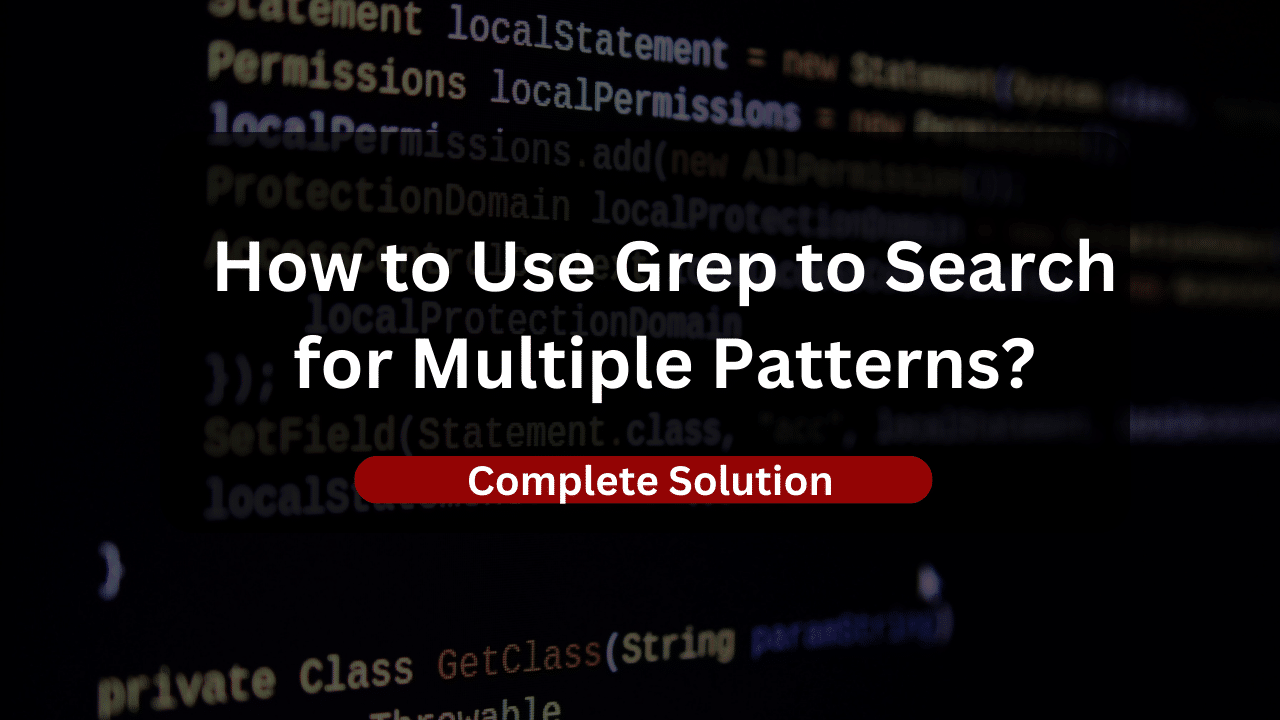
Grep, short for Global Regular Expression Print, is a powerful command-line utility in Unix and Unix-like operating systems. It allows users to search for specific patterns or expressions within text files. One of its compelling features is the ability to search for multiple patterns simultaneously, making it a versatile tool for data extraction and analysis.
In this guide, we’ll explore the various ways you can use Grep to search for multiple patterns.
Introduction to Grep
Before delving into multiple patterns, let’s revisit the basics of Grep. The syntax for a simple Grep command looks like this:
grep pattern filename
Here, ‘pattern’ is the expression you’re searching for, and ‘filename’ is the name of the file you want to search within.
Searching for Multiple Patterns
There are multiple different ways through which you can easily search for multiple patterns with the grep command line utility. These different methods are as:
Using the OR Operator (|)
The OR operator allows you to search for multiple patterns. For instance:
grep 'pattern1\|pattern2' filename
This command searches for lines containing either ‘pattern1’ or ‘pattern2’ in the specified file.
Using the -e Option
The ‘-e’ option allows you to specify multiple patterns directly:
grep -e pattern1 -e pattern2 filename
This achieves the same result as the OR operator, making it a matter of personal preference.
Useful Options for Pattern Matching Through Grep
Apart from normal pattern matching through grep, you can utilize its various option to match different kinds of patterns. Some of these are as follows:
Searching for Whole Words Using the -w Option
If you want to search for whole words and not just patterns, then you can use the”-w” option. The ‘-w’ option ensures that Grep matches only whole words, avoiding partial matches:
grep -w 'pattern' filename
Inverting Matches Using the -v Option
You can also have the grep utility to go for inverting matches. The ‘-v’ option inverts matches, showing lines that do not contain the specified patterns:
grep -v 'pattern' filename
Recursive Searching in Directories using the -r Option
To search for patterns in all files within a directory and its subdirectories:
grep -r 'pattern' directory
Examples for Searching Multiple Patterns Through Grep
There are a lot of scenarios where the system admin is required to search for multiple patterns at the same time. Let’s take a look a couple of such patterns.
Scenario 1: Searching for Errors
In log files, searching for multiple error patterns simultaneously:
grep -e 'error' -e 'fatal' logfile.txt
Scenario 2: Extracting Relevant Information
For a CSV file, extracting lines with ‘user’ or ‘admin’:
grep -e 'user' -e 'admin' data.csv
Explore Dracula Servers: Your Gateway to Reliable VPS Hosting
Looking for a powerful and dependable VPS hosting solution? Look no further than Dracula Servers. Specializing in high-performance VPS services, Dracula Servers offers an exceptional environment for hosting applications, websites, and more.
Why Choose Dracula Servers?
- Performance: Benefit from top-notch server performance and stability, ensuring your applications run seamlessly.
- Flexibility: Dracula Servers provides a range of VPS configurations, allowing you to tailor your server environment to meet your specific needs.
- Security: With a commitment to robust security measures, Dracula Servers ensures the safety of your data and applications.
- 24/7 Support: Have peace of mind with round-the-clock customer support, ready to assist you with any inquiries or issues.
Discover the FreeRadius VPS Package
Explore the specialized FreeRadius VPS package, crafted for users seeking a reliable hosting environment for FreeRadius applications. This package combines the power of Dracula Servers with the specific needs of FreeRadius, providing a hosting solution that empowers your projects.
Ready to elevate your hosting experience? Explore Dracula Servers now and unlock a world of performance, flexibility, and top-notch support for your VPS hosting needs.
Best Practices and Tips
A. Use Regular Expressions
Grep supports powerful regular expressions. Utilize them for more complex pattern matching.
B. Combine Grep with Other Commands
Enhance Grep’s functionality by combining it with other commands in the Unix toolkit.
C. Utilize Grep Recursively
When dealing with directories, the ‘-r’ option can save time and provide comprehensive results.
Conclusion
Mastering Grep’s ability to search for multiple patterns opens up a realm of possibilities for efficient data exploration. Whether you’re analyzing logs, extracting specific information from files, or troubleshooting code, Grep remains an indispensable tool. By incorporating the techniques discussed here into your workflow, you empower yourself to navigate and extract valuable insights from textual data.
Check out More Linux Tutorials Here!
Subscribe
Login
0 Comments
Oldest

