What is System Hardening? – Linux Security
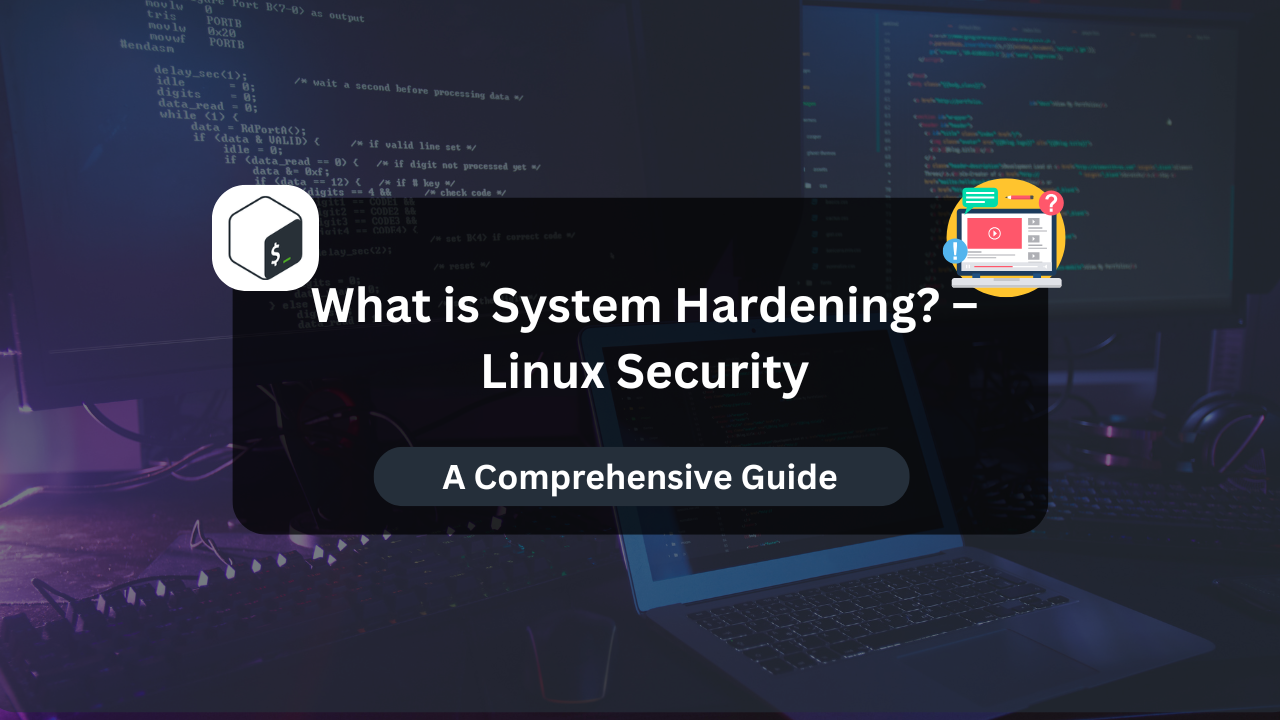
In today’s digital world, security is paramount for both individuals and organizations. As more services, applications, and systems become connected, vulnerabilities in these systems can become targets for malicious actors. System hardening is a fundamental process that reduces these vulnerabilities and secures the underlying system from potential attacks. When it comes to Linux, a popular open-source operating system used in servers, desktops, and embedded systems, hardening is crucial in ensuring that the system remains resistant to exploitation and unauthorized access. In this article, we will dive deep into system hardening, explaining what it is, why it’s important, and the steps to harden a Linux system.
What is System Hardening?
System hardening refers to the process of securing a system by reducing its surface of vulnerability. The surface of vulnerability refers to any aspect of a system that could potentially be exploited, such as unpatched software, misconfigurations, or unnecessary services running on the system. Hardening involves configuring the system, services, and applications to minimize these vulnerabilities.
System hardening typically involves several practices and strategies, including but not limited to:
- Disabling unnecessary services and applications.
- Applying security patches and updates.
- Configuring firewalls and access control lists (ACLs).
- Securing user accounts and authentication mechanisms.
- Enforcing strong password policies.
- Encrypting sensitive data.
- Limiting network access.
In the context of Linux, system hardening is about making the operating system more secure by implementing these strategies, ensuring that any attack or exploit is mitigated or at least reduced in potential impact.
Why is System Hardening Important?
The importance of system hardening cannot be overstated, particularly in Linux environments that serve as critical components of enterprise infrastructure. By hardening a Linux system, administrators can take proactive steps to prevent attacks before they occur. A well-hardened system can deter attackers, making it more difficult for them to compromise the system.
Here are some key reasons why system hardening is essential:
1. Protection Against Attacks
Linux, while generally considered secure, is still vulnerable to attacks if not properly configured. Hackers continuously develop new techniques to exploit weaknesses in systems, such as buffer overflows, privilege escalation, and denial-of-service attacks. By hardening a system, these vulnerabilities are minimized, making it more difficult for attackers to gain unauthorized access or cause damage.
2. Compliance with Security Standards
Many organizations and industries must adhere to specific regulatory standards such as HIPAA, PCI-DSS, or GDPR, which require stringent security measures. System hardening is often a key component of achieving compliance with these standards, as it involves implementing best practices that help organizations meet these security requirements.
3. Minimizing the Impact of Exploits
Even if an attacker does manage to exploit a vulnerability, a well-hardened system will limit the damage they can do. For example, disabling unused ports and services reduces the number of potential attack vectors. Implementing encryption ensures that sensitive data remains secure, even if an attacker gains access to the system.
4. Enhanced System Stability
Hardening does not only focus on security. It also improves system stability. By reducing the number of unnecessary services and applications, the likelihood of conflicts and crashes is reduced. Additionally, securing the system ensures that it can operate uninterrupted by external threats or internal misconfigurations.
Key Principles of System Hardening
To understand how system hardening works in practice, we need to break it down into key principles. The following principles guide the hardening process for Linux systems:
1. Minimize the Attack Surface
One of the primary tenets of system hardening is minimizing the attack surface. This means reducing the number of potential vulnerabilities that attackers can exploit. This can be achieved by:
- Disabling unnecessary services.
- Removing unneeded software packages.
- Limiting user access and permissions.
- Restricting access to the system via the network.
For example, many Linux distributions come with services such as FTP, telnet, and SSH installed by default. If these services are not required, they should be disabled to prevent unnecessary access points.
2. Apply Security Patches and Updates
Regularly applying security patches is critical to system hardening. These patches address known vulnerabilities and fix bugs that could otherwise be exploited. It is crucial to keep both the kernel and software applications up to date. Unpatched systems are prime targets for attackers, as they exploit known vulnerabilities that have not been addressed by the system administrator.
In Linux, package managers like apt, yum, and zypper make it easier to install security updates and patches. Tools like unattended-upgrades can automatically install critical patches, reducing the chances of human error.
3. Implement Least Privilege
The principle of least privilege asserts that users and processes should only be given the minimum level of access required to perform their tasks. By limiting the permissions granted to each user and service, the system’s security is improved. For example, rather than allowing a service to run with root privileges, administrators can configure it to run with a limited set of permissions.
In practice, this could mean using tools like sudo to grant temporary elevated privileges to users, rather than allowing unrestricted root access.
4. Secure User Accounts and Authentication
A common entry point for attackers is through weak or misconfigured user accounts. Strong password policies should be enforced, and accounts that are no longer in use should be disabled or removed. Additionally, multi-factor authentication (MFA) can be used to further secure login processes.
It’s also essential to limit the number of users who have administrative privileges and to monitor their actions. Tools like auditd can be used to log administrative activity, making it easier to spot suspicious behavior.
Affordable VPS Hosting With Dracula Servers
Looking for reliable and budget-friendly Virtual Private Server (VPS) hosting? Look no further than Dracula Servers. Dracula Servers offers a range of VPS hosting plans tailored to meet diverse needs. With competitive pricing, robust performance, and a user-friendly interface, it’s an excellent choice for individuals and businesses alike.
Explore the Dracula Servers website to discover hosting solutions that align with your requirements and take your online presence to new heights with their affordable and efficient VPS hosting services.
Visit Dracula Servers and experience reliable VPS hosting without breaking the bank.
5. Encrypt Sensitive Data
Encryption is a vital part of securing sensitive data. Encrypting data both at rest and in transit ensures that unauthorized users cannot read it even if they gain access to the system. In Linux, tools like LUKS (Linux Unified Key Setup) can be used to encrypt partitions, while GPG (GNU Privacy Guard) can be used to encrypt individual files.
For network communications, protocols like SSH, SFTP, and HTTPS should be used to encrypt data in transit.
6. Configure Firewalls and Network Security
Firewalls play a critical role in protecting Linux systems from unauthorized network access. By configuring firewalls such as iptables, firewalld, or ufw, administrators can control which services and applications are exposed to the network.
Configuring network security includes restricting open ports, setting up intrusion detection systems (IDS), and applying access control lists (ACLs) to limit which hosts can communicate with the system.
Practical Steps for System Hardening in Linux
Now that we understand the key principles of system hardening, let’s discuss practical steps for securing a Linux system. These steps are organized into different layers of security that administrators should consider when hardening their systems.
1. Disable Unnecessary Services
Start by identifying and disabling any unnecessary services running on the system. This can be done by using the following command:
systemctl list-units --type=service
After identifying unnecessary services, you can disable them using the systemctl command:
sudo systemctl disable <service-name>
2. Remove Unused Packages
Any packages that are not needed should be removed from the system. This reduces the attack surface by eliminating potential entry points for attackers. To remove a package in Debian-based distributions (e.g., Ubuntu), use:
sudo apt remove <package-name>
For Red Hat-based distributions (e.g., CentOS), use:
sudo yum remove <package-name>
3. Enable SELinux or AppArmor
Security-Enhanced Linux (SELinux) and AppArmor are Linux security modules that enforce mandatory access controls (MAC). Enabling one of these tools adds an additional layer of security by restricting what processes can do on the system.
4. Enforce Strong Password Policies
To enforce strong password policies, you can modify the /etc/login.defs file to require passwords of a certain length and complexity. Tools like pam_pwquality can also be configured to enforce strong password rules.
5. Set Up a Firewall
Configuring a firewall is essential for controlling incoming and outgoing traffic. For example, with ufw (Uncomplicated Firewall), you can enable a firewall and configure rules like so:
sudo ufw enable
sudo ufw allow ssh
6. Audit System Logs
System logs provide crucial information about what’s happening on the system. By auditing these logs, administrators can detect suspicious activities. Tools like auditd can be used to track and log system events.
7. Use Intrusion Detection Systems (IDS)
Tools like Fail2Ban and AIDE (Advanced Intrusion Detection Environment) can help detect and prevent brute-force attacks and other intrusions.
Conclusion
System hardening is an essential process for securing Linux systems from various security threats. By minimizing the attack surface, applying patches and updates, securing user accounts, and configuring firewalls, Linux administrators can ensure their systems are resilient to unauthorized access and exploitation. Hardening not only improves security but also enhances system stability and compliance with regulatory standards. With the right tools, practices, and vigilance, Linux administrators can create robust, secure systems capable of withstanding the growing number of cyber threats in today’s interconnected world.
Check out More Linux Tutorials Here!
Subscribe
Login
0 Comments
Oldest

