Ubuntu vs Kubuntu in 2024: How to Select Your Perfect Linux Desktop
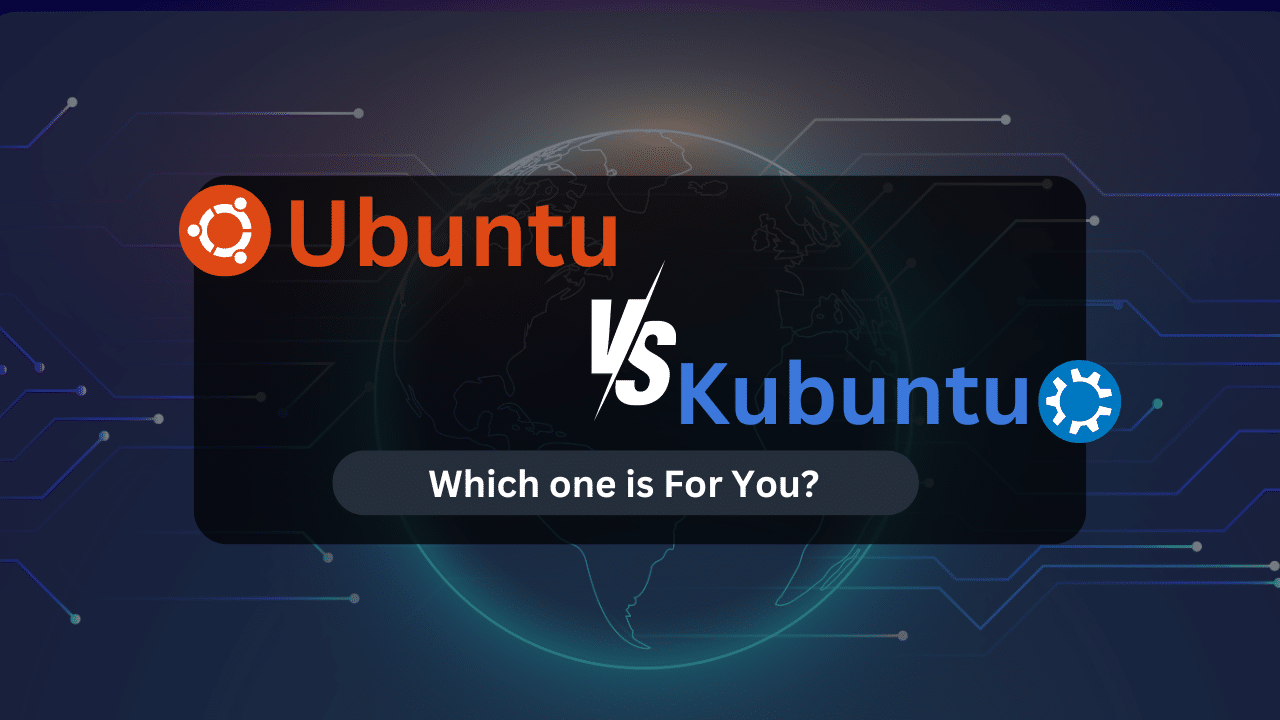
The world of Linux distributions offers a diverse landscape, catering to various user needs and preferences. Among the most popular choices are Ubuntu and Kubuntu, both of which stem from the robust Debian base. While they share a common foundation, their distinct desktop environments (DEs) create unique user experiences. This comprehensive guide delves into the core differences between Ubuntu and Kubuntu in 2024, empowering you to select the ideal distribution for your workflow and preferences.
Understanding Desktop Environments (DEs)
Before diving into the specifics of Ubuntu and Kubuntu, let’s establish a foundational understanding of desktop environments. A DE acts as the graphical user interface (GUI) you interact with on your Linux system. It encompasses the taskbar, menus, windows, and overall visual presentation of your desktop. Popular DEs include GNOME (Ubuntu’s default) and KDE Plasma (Kubuntu’s default).
The choice of DE significantly impacts your user experience. Some DEs prioritize simplicity and minimalism, while others offer extensive customization options. Evaluating your needs and preferences – user-friendliness, desired level of control, and visual appeal – are crucial factors in selecting the right DE for you.
The Core Differences Between Ubuntu and Kubuntu
Now that we understand the role of DEs, let’s explore the key differences between Ubuntu and Kubuntu:
- Desktop Environment:
- Ubuntu: The default DE in Ubuntu is GNOME, known for its clean, minimalist interface and user-friendliness. It prioritizes a streamlined workflow with a focus on productivity.
- Kubuntu: Kubuntu utilizes KDE Plasma as its default DE. KDE Plasma provides a more customizable and feature-rich experience. It offers a plethora of widgets, themes, and effects, allowing users to personalize their desktop significantly.
- System Resources:
- Ubuntu: GNOME generally has lower resource requirements than KDE Plasma. This can be beneficial for users with older or less powerful hardware.
- Kubuntu: KDE Plasma requires slightly more resources due to its advanced graphical elements and customization options. However, modern hardware can typically handle it without performance issues.
- Software Selection:
- Ubuntu: Ubuntu comes pre-installed with a curated selection of essential applications. This can be convenient for beginners who don’t want to spend time searching for software.
- Kubuntu: Kubuntu offers a wider range of pre-installed applications by default, catering to diverse user needs. However, this can also lead to some bloatware for users who prefer a more minimal setup.
- Software Center:
- Ubuntu: Ubuntu Software Center is a user-friendly interface for installing and managing software. It offers both free and paid applications.
- Kubuntu: Kubuntu utilizes Discover, a comprehensive software center similar to Ubuntu Software Center. It provides a rich selection of software packages.
- Community Support:
- Ubuntu: Ubuntu boasts a vast and active community due to its widespread popularity. This translates to readily available online resources, tutorials, and forums for troubleshooting and assistance.
- Kubuntu: While not as extensive as Ubuntu’s, Kubuntu also enjoys a strong and dedicated community. Support resources are readily available online, especially on KDE-specific forums.
| Feature | Ubuntu (GNOME) | Kubuntu (KDE Plasma) |
|---|---|---|
| Desktop Environment | Clean, minimalist, user-friendly | Customizable, feature-rich |
| System Resources | Lower requirements | Slightly higher requirements |
| Software Selection | Curated selection of essentials | Wider range of pre-installed applications (may include bloatware) |
| Software Center | Ubuntu Software Center | Discover |
| Community Support | Vast and active community | Strong and dedicated community |
New User Friendliness: Which is Easier to Learn?
The learning curve for both Ubuntu and Kubuntu depends on your prior experience with operating systems. Here’s a breakdown of their suitability for new users:
Ubuntu:
Pros:
- Clean and Intuitive Interface: GNOME’s minimalist design is straightforward to navigate. Menus and functionalities are clearly labeled and easy to find.
- Streamlined Workflow: GNOME focuses on user experience and facilitates a smooth workflow without overwhelming options.
- Extensive Documentation and Resources: Ubuntu’s widespread popularity translates to a wealth of online tutorials, guides, and forums specifically geared toward beginners.
Cons:
- Limited Customization: GNOME offers fewer customization options than KDE Plasma. New users accustomed to heavily customized desktops might find it restrictive at first.
- Shifting Layout: GNOME undergoes occasional interface changes between releases, which can require new users to adapt slightly.
Kubuntu:
Pros:
- Familiar Layout: KDE Plasma offers a more traditional desktop layout with a taskbar at the bottom and a menu bar at the top, potentially resembling the Windows or macOS experience for new users transitioning to Linux.
- Customization Potential: KDE Plasma allows users to personalize the desktop to their liking, potentially making it feel more comfortable and familiar.
Cons:
- Steeper Learning Curve: The vast array of customization options in KDE Plasma might initially overwhelm new users. Exploring menus and settings to find the optimal configuration can require some learning effort.
- Potentially More Troubleshooting: With more features and customizations, there’s a slightly higher chance of encountering minor configuration issues for new users.
Overall:
If you’re a complete beginner with computers or transitioning from Windows/macOS, Ubuntu’s clean interface and readily available resources make it a slightly easier starting point. However, Kubuntu’s familiar layout and customization potential can be appealing if you’re comfortable exploring settings and personalizing your desktop experience.
Affordable VPS Hosting With Dracula Servers
Looking for reliable and budget-friendly Virtual Private Server (VPS) hosting? Look no further than Dracula Servers. Dracula Servers offers a range of VPS hosting plans tailored to meet diverse needs. With competitive pricing, robust performance, and a user-friendly interface, it’s an excellent choice for individuals and businesses alike.
Explore the Dracula Servers website to discover hosting solutions that align with your requirements and take your online presence to new heights with their affordable and efficient VPS hosting services.
Visit Dracula Servers and experience reliable VPS hosting without breaking the bank.
Pros and Cons for Professional Work
The suitability of Ubuntu or Kubuntu for professional work depends on your specific needs and preferences. Here’s a breakdown of their strengths and weaknesses in a professional setting:
Ubuntu:
Pros:
- Stability: Renowned for its robust performance and reliability, Ubuntu minimizes the risk of system crashes or unexpected behavior, crucial for professional environments.
- Wide Hardware Compatibility: Ubuntu enjoys widespread hardware support, ensuring compatibility with a vast range of laptops and desktops commonly used in professional settings.
- Large Software Ecosystem: An extensive array of professional software, both proprietary and open-source, is readily available for Ubuntu, catering to diverse professional needs (e.g., office suites, development tools, design software).
Cons:
- Limited Customization: GNOME’s minimalistic design might not provide the level of customization some professionals seek for tailored workflows.
- Focus on Ease of Use: While user-friendly, some professionals might require more granular control over the system compared to what Ubuntu offers by default.
Kubuntu:
Pros:
- Customization Power: KDE Plasma empowers professionals to personalize their desktop workspace significantly, optimizing it for specific workflows (e.g., creating custom keyboard shortcuts, setting up virtual desktops for different tasks).
- Advanced Features: KDE Plasma offers features like virtual desktops, extensive keyboard shortcuts, and advanced window management, potentially boosting productivity for professionals who heavily rely on multitasking.
- Open-Source Software Ecosystem: While not as extensive as Ubuntu’s commercial software support, Kubuntu offers a vast repository of open-source software catering to various professional needs.
Cons:
- Slightly Higher Resource Requirements: Compared to Ubuntu, KDE Plasma’s feature-rich nature might require slightly more powerful hardware, potentially impacting performance on older machines.
- Potential for Occasional Glitches: With more features and customizations, there’s a slightly higher chance of encountering minor configuration issues, although the KDE community is generally responsive to addressing them.
The Verdict: Selecting the Right Distribution for You
Ultimately, the choice between Ubuntu and Kubuntu boils down to your individual needs and preferences. Here’s a quick guide to help you decide:
Choose Ubuntu if:
- You’re a new Linux user seeking a user-friendly and stable experience.
- You prioritize system stability and reliability for professional work.
- You have limited hardware resources and need a lightweight distribution.
Choose Kubuntu if:
- You prefer a more customizable desktop experience with a familiar layout.
- You value advanced features like virtual desktops and extensive keyboard shortcuts for improved workflow efficiency.
- You’re comfortable exploring settings and personalizing your desktop environment.
Subscribe
Login
0 Comments
Oldest

