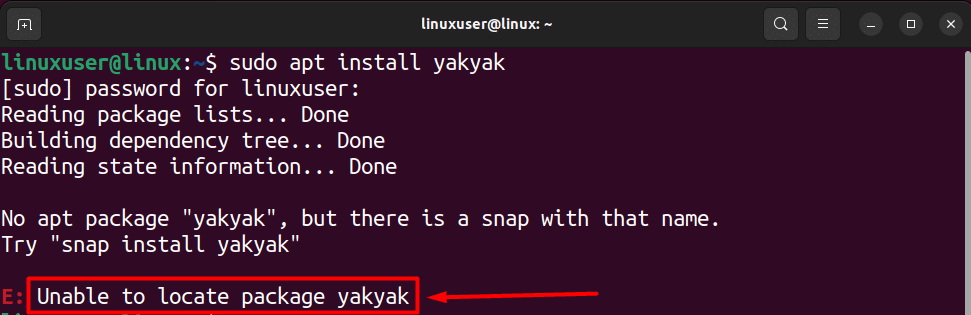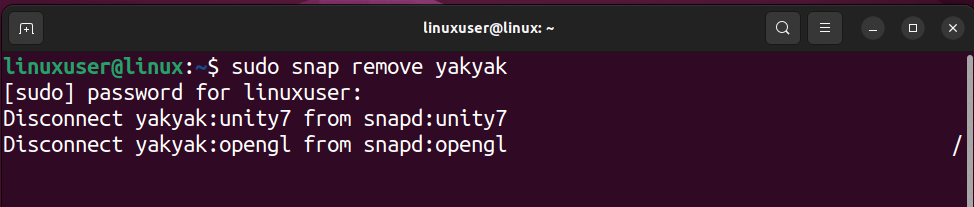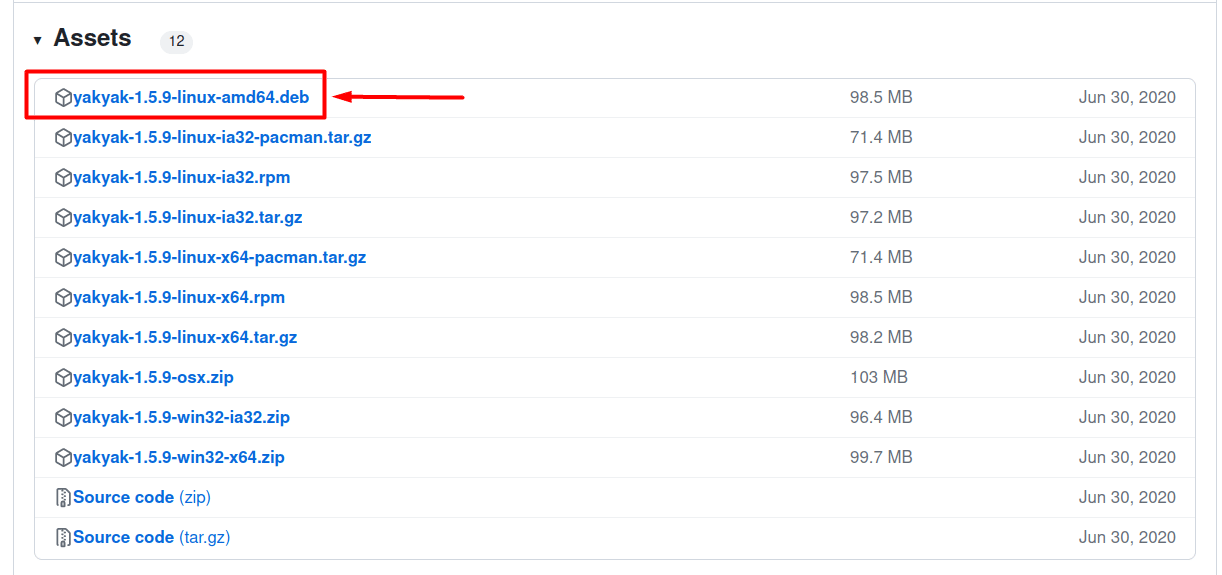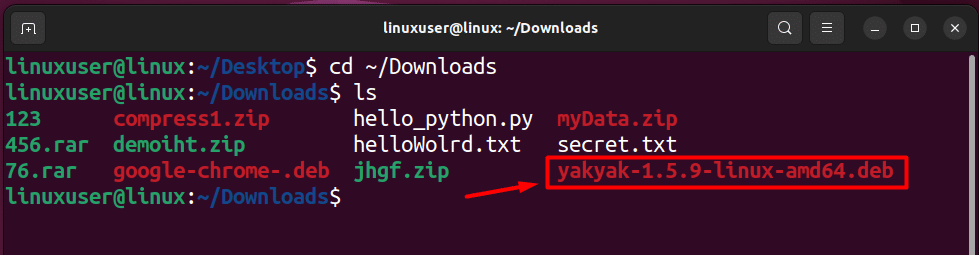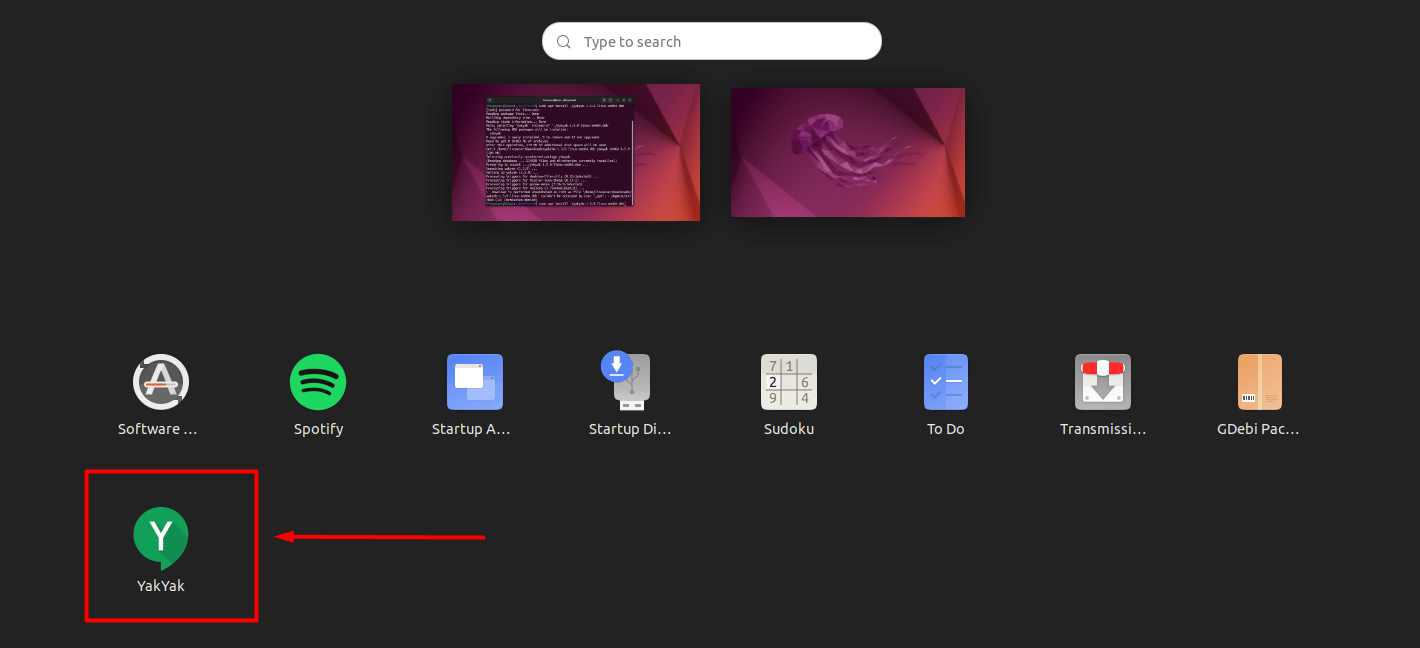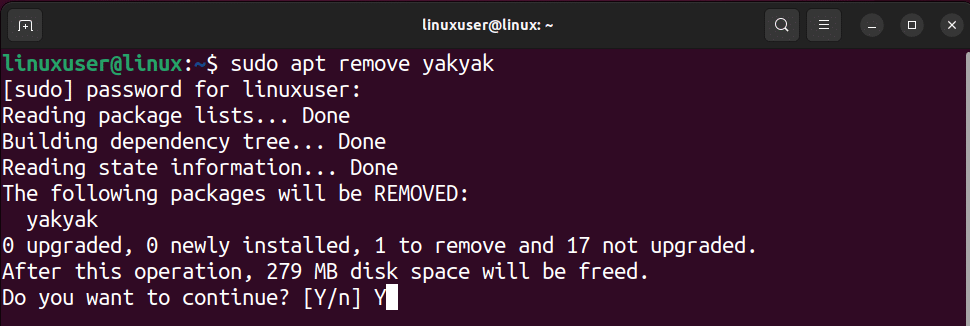How to Install yakyak on Ubuntu?
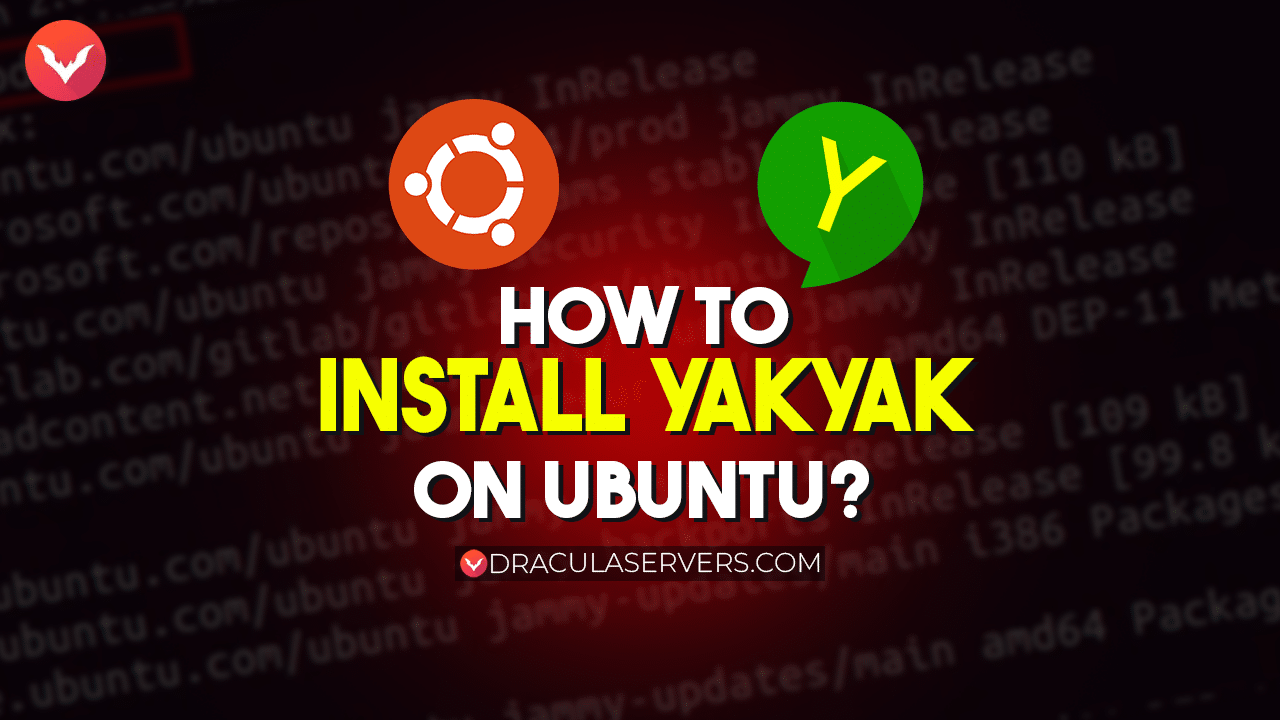
Yakyak is a popular application that enhances the Google Hangouts experience on Ubuntu. In this comprehensive guide, we will walk you through the installation process of Yakyak on both Ubuntu 20.04 and the latest release, Ubuntu 22.04.
By default, there is no Google Hangouts application. Instead, you need to install Yakyak, which acts as the Desktop Chat client for Google Hangouts.
Table of Contents
How to Install Google Hangouts/Yakyak on Ubuntu 22.04/20.04
The Yakyak is not available in the apt package repository by default. This means that when you try to normally install using the “sudo apt install,” you will run into the following error:
However, there are other methods to install Yakyak on Ubuntu. Let’s go over these methods one by one.
Method 1: Install Google Hangouts\Yakyak on Ubuntu Using Snap
The first method uses the snap package manager to download and install Yakyak on Ubuntu 22.04 and 20.04. To do that, follow the below-given steps.
Step 1: Install Snap Package Manager
The snap package manager comes as default in the Ubuntu variants. However, there still may be a rare case where you might require to manually install snap. Therefore, open up a terminal and type the following command to ensure that Snap is installed on your Ubuntu installation:
sudo apt update && sudo apt install snapd
Step 2: Install Core
Once you have successfully installed the snap on your Ubuntu, type the following command to install core as well:
sudo snap install core
Step 3: Install Yakyak Using Snap
After that, all you need to do is to type the following command in the terminal:
sudo snap install yakyak
After that, simply wait for the downloading and installation process to fully complete:
Once the installation process is done, you can start using Yakyak.
Step 4: Use Yakyak/Google Hangouts
To use Yakyak after installation, go to applications by clicking on the application’s icon on the bottom left:
In the search bar, search for Yakyak, and click on its icon to launch:
Alternatively, you can also launch yakyak by opening a terminal session and typing
yakyak
Congrats, you have successfully installed Yakyak using Snap Package Manager.
How to Remove Yakyak/Google Hangouts Using Snap?
If you wish to remove/uninstall Yakyak completely from your ubuntu installation, then you can again use the snap package manager to do so. To do this, open up a new terminal session (CTRL + ALT + T) and then simply type the following command:
sudo snap remove yakyak
After that, you will be prompted to provide the password for the sudo user. Once you have provided the password, the uninstallation process will begin:
Once the Yakyak application has been fully removed from your Ubuntu installation, you will see the following notification on the terminal:
With that, let’s move on to the second method for installing Yakyak on Ubuntu.
Affordable VPS Hosting With Dracula Servers
Dracula Servers offers high-performance server hosting at entry-level prices. The plans include Linux VPS, Sneaker Servers, Dedicated Servers & turnkey solutions. If you’re looking for quality self-managed servers with high amounts of RAM and storage, look no further.
Dracula Server Hosting is also Perfect for Hosting Telegram.Forex App with built-in support for MT4 with trade copier. Check the plans for yourself by clicking Here!
Method 2: Install Google Hangouts/Yakyak Using the Debian Package
As mentioned at the start of the article, the Yakyak is not available in the default apt packages list. However, you can manually download the Debian package of the latest version of Yakyak and then install it on your Ubuntu. Follow the steps mentioned below.
Step 1: Download Yakyak Debian Package
To start, click here to visit the GitHub repo for Yakyak. On that page, click on the latest available Debian package to download it on your Ubuntu:
Step 2: Install Yakyak Through the Downloaded Debian File
Once the download has been completed, open up a new terminal and type the following command to head inside the downloads directory:
cd ~/Downloads
Once inside the download folder, type the ls command to verify that the file is present:
As you can see that the file is indeed in the downloads folder. Now to install the Debian file, type the following command in the terminal:
sudo apt install ./yakyak-1.5.9-linux-amd64.deb
Note: You might have a different name for the downloaded file depending upon the version of the application. Type the exact name of the downloaded file in this command.
After that, you will be prompted to provide the password for the sudo user. After that, the installation process will begin:
Step 4: Use Yakyak/Google Hangouts
Once the installation process is done, you can start using the Yakyak by going over to the applications and then searching for Yakyak icon:
You have successfully installed Yakyak using the Debian file and apt package manager.
How to Remove Yakyak Using Apt?
If you have installed Yakyak using the apt package manager and the Debian file, then it is best to remove it by using the apt package as well. To remove/uninstall the yakyak, open a terminal and type the following command:
sudo apt remove yakyak
After that, you will be prompted to confirm the uninstallation process:
Type “Y” and press the Enter key to continue with the uninstallation process.
Congratulations, you have successfully learned how to install, use and uninstall Yakyak on Ubuntu 22.04 and 20.04.
Wrap Up
The Yakyak works as the Desktop Chat Client application for Google Hangouts since Hangouts isn’t available on Ubuntu. There are two methods of installing Yakyak on Ubuntu. One is to use the snap package repository, and the other one is to use the Debian file of the Yakyak available on its Github Repository. You can easily remove Yakyak as well, depending on the package manager that you have used to install it in the first place.
Check out more Linux Tutorials Here!
Subscribe
Login
0 Comments
Oldest